This client views list, available when you edit a client portal dashboard on the Reports/Pages tab, allows you to choose tiles to add to the client portal dashboard you're building. In the list, you'll see all the dashboard tiles you've created.
To add a dashboard tile, click the tile name in the list and click Add Tile. For more information on creating dashboard tiles, visit Client Views - Dashboard Tiles.
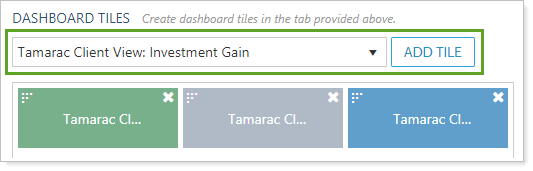
For more information about the dashboard page, see Client Views - Dashboard Page.
The following related links may be helpful:
