 Back
Back
 Back Back |
|
Send Trades to FIX Flyer Co-Pilot OMS for Execution
The Default Trade Actions on the Rebalancing System Settings page allow you to set the defaults for the Trade Actions dialog box on the Trade List page. The Send trades to FIX Flyer Co-Pilot OMS for execution setting controls the default setting for the Send trades to FIX Flyer Co-Pilot OMS for execution option on the Trade Actions dialog box.
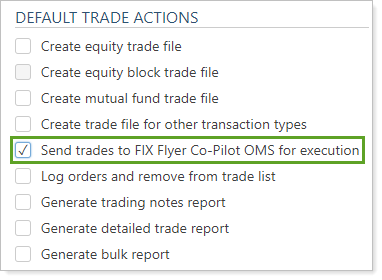
When you select Send trades to FIX Flyer Co-Pilot OMS for execution on the Trade Actions dialog box on the Trade List page, Tamarac Trading will send trades to FIX Flyer for execution.
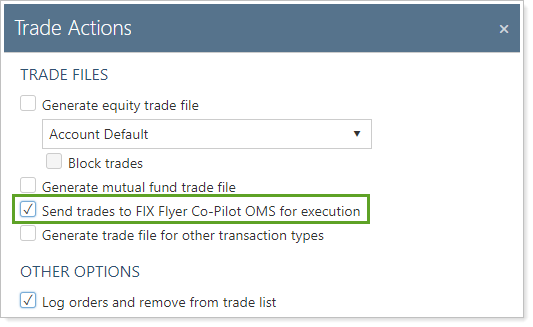
When you click Continue, the Open FIX Flyer Co-Pilot OMS single sign-on link appears and allows you to view your trade blotter.
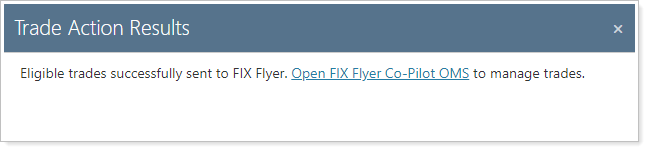
For more information on this option, see FIX Flyer Integration.
For more information on generating trades and the Trade Actions dialog box, see Create Trades and Log Orders.