Use this bulk report setting to share bulk reports with other users in your organization. For commonly used bulk reports, this can save time for colleagues who won't need to build the same bulk report for themselves.
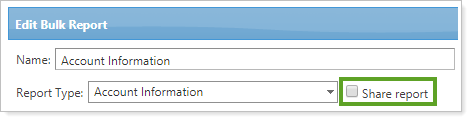
Tips for Sharing Reports
When you want to share a report, bear in mind the following:
-
If you create and then share a bulk report, you will be the only person who can edit that report.
-
If you delete a shared bulk report, this will delete the report for everyone.
Learn More
For more information on bulk reports, see Understanding Bulk Data Exports.
For more information on sharing dynamic and PDF reports, see Share a Report View and Share a PDF Template.
