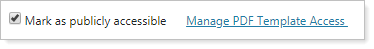Back
Back
 Back Back |
Home > Tamarac Reporting > PDF Reports > Themes Templates Headers & Footers > PDF Templates and Template Types > Share a PDF Template
|
Share a PDF Template
PDF reports are fully configurable static reports designed to be printed or shared as a PDF file. They allow you to create professional, branded financial statements to distribute to your clients by mail or through the client portal.
PDF reports are generated based on templates your firm builds. You can share your PDF templates for others to use. You will see any templates you created, plus any templates that are publicly available and that you have permission to see.
This page provides steps for how to share PDF templates with other users in your firm.
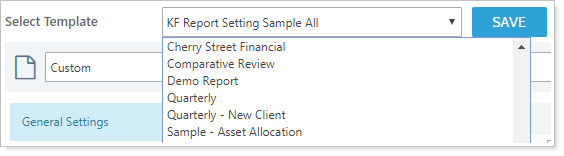
For information on how to share a report view, see Share a Report.
For information about creating PDF templates, see Create, Edit, and Delete a PDF Template.
For more information about reports, see Introduction to Reports.
Only users with the appropriate permissions will see templates you share. Before users can see a template you share, they need to have the correct permissions.
For more information, see Manage Permissions for PDF Templates.
When you share a template, any changes you make in the future will be visible to anyone who has permission to see the template.
To share a PDF report template:
On the Client Reporting menu, click Templates.
From the Select Template list, click a template that you want to share.
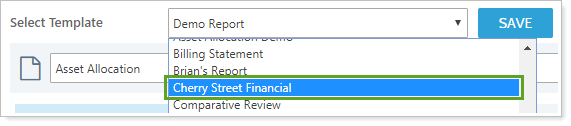
Select Mark as publicly accessible. If you click Save As New, the Mark as publicly accessible check box will be cleared. You will need to edit the report to set it as publicly accessible. This reset occurs for any report when you Save As New.