This views setting allows you to choose how you want closed accounts to appear on the Accounts page for you and on the Accounts and Assets/Liabilities page on your client portal views.
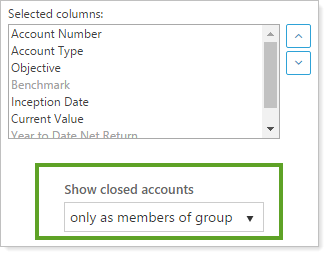
Your options are:
-
Only as members of group.Shows a closed account on the client portal page only if it's an underlying account of a group. This option is not available for the Assets/Liabilities page.
-
Always.Always shows closed accounts on the client portal page. If your documents are auto-posted to client portals, select this option to post documents to closed accounts as well as current accounts.
-
Never.Hides closed accounts on the client portal page.
The following related links may be helpful:
For more information about views on the Accounts page, see Accounts Page Actions, Views, and Filters and Using Page Views.
