For directed trades that include buys, Show Funding Sources lets you add a security or securities to a list that will be sold to generate cash for the buy. You can also specify the sell order using the up and down arrows.
Select Only Sell to Account Goal % for all or some funding securities to sell those that are overweight in the model and to prevent sale of underweight or on target funding sources.
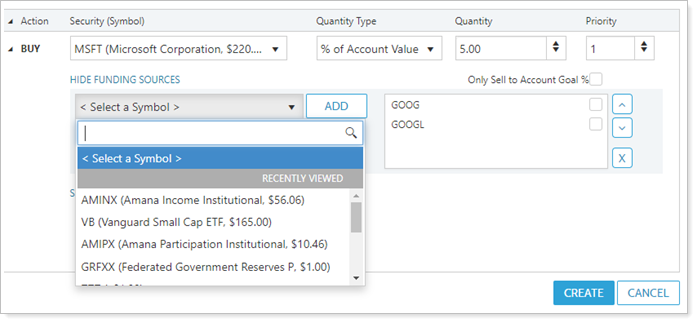
For more information on creating directed trades, see Directed Trades Process. For more information on directed trades strategies, see Strategies Using Directed Trades and Directed Trades Versus Rebalancing.
For more information on quantity and trade types and how they'll affect directed trades, see Trade Type and Quantity Definitions in Directed Trades.
