Contents
How Transactions Per Page Works
| Applies to: | ||
|---|---|---|
| ✔ Dynamic | ✔ Client Portal | |
This setting allows you to set how many records are displayed per page of the report.
To navigate between report pages:
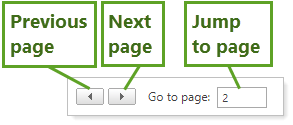
-
To go to the next consecutive page, click >.
-
To go back to the previous page, click <.
-
To jump to a specific page number, in Go to page, type in the page number and press Enter.
In Dynamic Reports
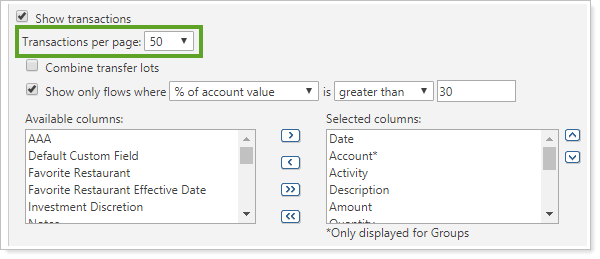
Select from the list the number of records per page you want to display. Reports can display the following number of records per page:
-
20
-
50
-
100
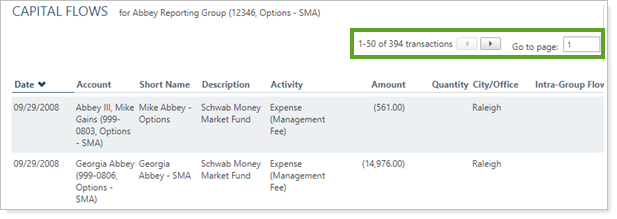
In PDF Reports
This setting is not available for PDF reports.
Reports With This Setting
Transactions Reports
Related Settings
For transactions, see also:
