This is the background color of the user menu. The user menu item background color does not have to be the same color as the menu bar background, although in most cases, we believe it looks best when the background colors are the same. The user menu item background color only changes the background color behind the user area menu item. In the picture below, the menu item background color is set to yellow and the menu bar background color is set to dark green.
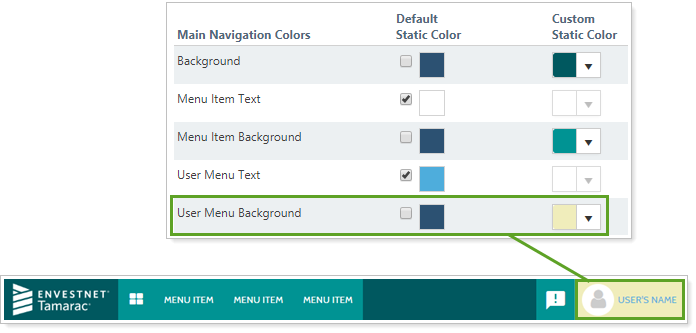
You can configure the color of the user menu background using the following color settings:
You can also customize the other menu bar elements. For more information, see:
For more information on site themes and customizing chart colors, see Site Themes.
For more information about customizing the menu bar, see Customizing the Menu Bar.
