Contents
|
Custodial Integration: Schwab Digital Account Opening Employee Time Stamp in Tamarac CRM Postpone Future Tasks or Phone Calls to the Next Business Day |
Custodial Integration: Schwab Digital Account Opening
As part of our continued integration with Schwab, if you have Schwab access, you can push existing Tamarac CRM contact information to Schwab to begin the account opening process. This streamlines the account opening process, saves you time, and reduces the risk of manual entry errors by transferring these details directly from Tamarac CRM into Schwab.
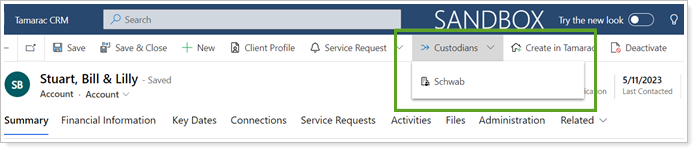
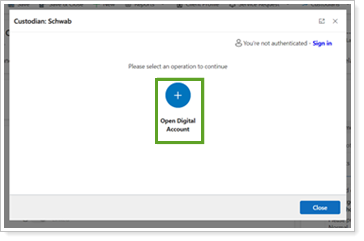
Similar to Schwab SSO, released in December, an admin can enable Digital Account Opening (DAO) and will appear as an option when selecting Schwab from the Custodian list on Account records. Users can choose from the Primary and Secondary Contacts on the Account to open a new Schwab account for, including joint accounts. If you would like help with enabling this feature or more information on it, please reach out to your Support team. , or see Schwab Digital Account Opening. (page available at release time)
The Admin user at your firm can set this integration up in your portal. For more information, see Schwab Digital Account Opening.
IMPORTANT Note
To enable Digital Account Opening, you must have:
- Already enabled the Schwab SSO integration.
- Schwab credentials. You will sign in with these credentials as part of the digital account opening process. Please contact your firm admin if you need Schwab credentials.
Tamarac CRM Activity Updates
In our continued effort to improve your user experience with activities in Tamarac CRM, we have added the following enhancements:
- Employee time stamp
- Bi-weekly task and call recurrences
- Postpone future tasks
- Reopen tasks
Employee Time Stamp in Tamarac CRM
Use a keyboard shortcut to quickly add username, current date, and time when you make any updates to the Task Description. This is especially useful in a team environment, allowing you to see who made changes and when.
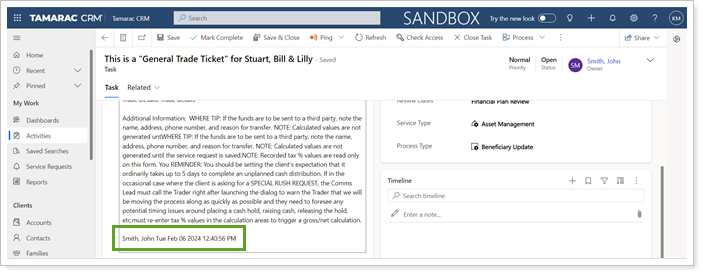
To add the timestamp with a keyboard shortcut, press CTRL + Y on your keyboard.
If you are utilizing the default Task form, this feature is already enabled. If you are using a custom form that was in place prior to February 2024, you will need to enable the feature. For details on enabling and configuring this feature, see Add Time Stamp in CRM Task Description.
New Bi-Weekly Recurrence Type for Tasks and Phone Calls in Tamarac CRM
We know how important recurring tasks and calls are to your business processes and have heard your feedback that you want tasks or calls to occur bi-weekly.With this release, the option of a bi-weekly recurrence is available for your Tamarac CRM Task and Phone Call records.
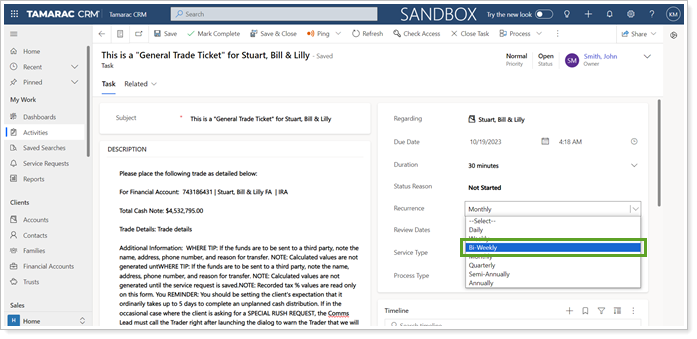
To get started with bi-weekly recurrence, see Bi-Weekly Recurrence for Tasks and Phone Calls.
Postpone Future Tasks or Phone Calls to the Next Business Day
With this release, you can postpone future tasks when the due date falls on a weekend. This enhancement allows you to update the default setting to add tasks or calls only on business days.
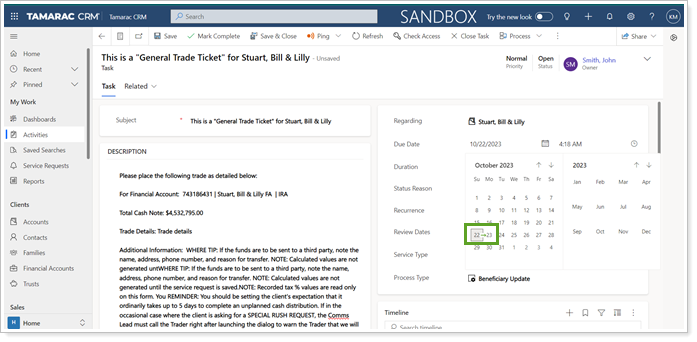
This feature uses the new Tamarac Power Automate Recurrence Flows for Tasks and Phone Calls. For more information see Power Automate or contact your service team.
IMPORTANT Note
This feature is only available for Tamarac Power Automate Recurrence flows. When you are using standard recurrence flows, the due date will fall on the actual date, regardless of whether it's a weekend.
Reopen Tasks in Tamarac CRM
You can now reopen tasks with the click of a button. With this enhancement, you can change the status of a task after they have been assigned a Completed or Cancelled status. Whether you need to add details to a closed task or reopen a cancelled task, you can use the Reopen Task feature to move the task back to active status and continue your work.
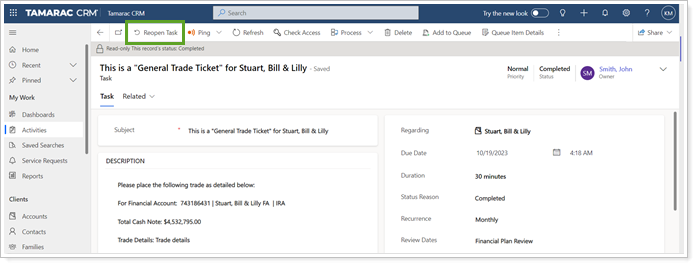
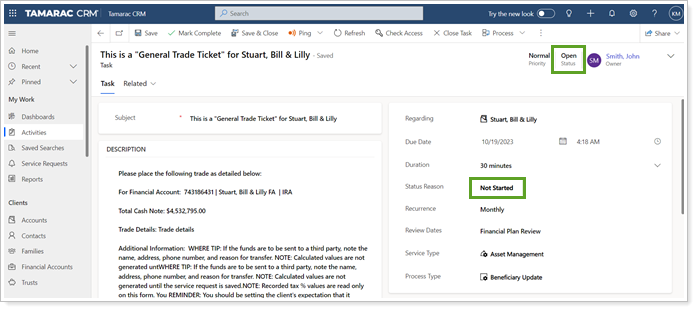
For more information about enabling this feature, see Reopen Tasks.
IMPORTANT Note
Please note that this feature is optional and enabling it should be discussed internally prior to activation by your firm admin user due to potential impact. This includes the following considerations:
- Any workflows that kick off upon update to the task status will be kicked off again on reopened records. These types of workflows typically run when it is marked complete.
- If the reopened task record is part of a workflow, the workflow will have progressed forward already and will not recognize that the task was reopened. Any tasks occurring after it should not be marked as complete or cancelled unless appropriate as the workflow will not re-run the steps when the reopened task is completed again.
- No history will appear on the task showing changes in the status or information on who may have reopened and edited it beyond the most recent update to it as captured in the Modified By and Modified On fields. As such, the decision to use this feature should be made according to your compliance best practices.
New Business Valuation Report
We heard your feedback about how important it is for you to have a detailed report about your business. That’s why we are introducing the Business Valuation report. This report will give you a more complete picture of your business and help you plan for the future.
You’ll find this report under the Reports tab on your dashboard.
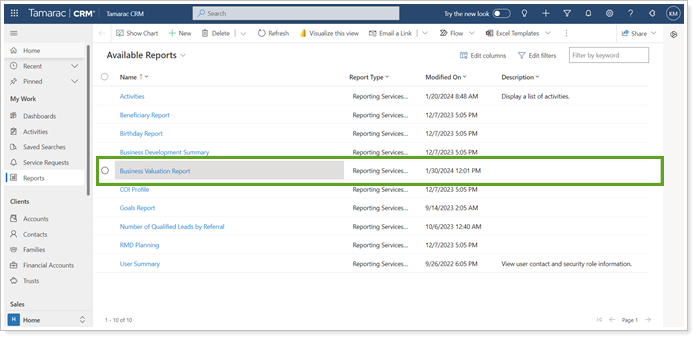
On the Business Valuation Report, you'll learn the following types of information:
- Overall value information showing data points such as number of clients, Managed Value, Net Worth, Revenue, and Contribution Rate
- Client-based data points around Revenue at Risk, average length of client relationships, and Total Number of Clients
- Age range based data breakdowns
- Top location, including percentage of clients, total Managed Value and Revenue by location
- Average breakdown of Managed Value, Revenue, and Fee by Primary Advisor
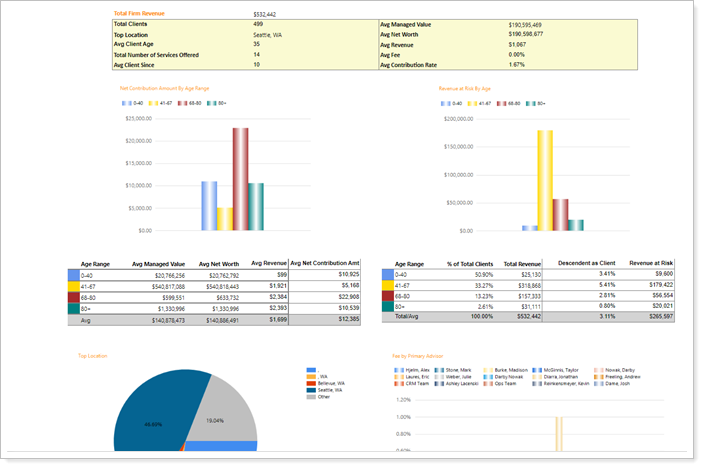
Learn More - Watch the Release Video
