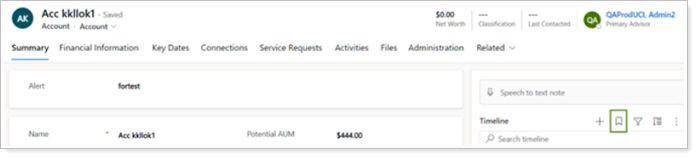Contents
|
Microsoft Teams Integration with Tamarac CRM RMD Planning Dashboard and Associated Views Financial Account Relationship Sub-Grid Updates |
Microsoft Teams Integration with Tamarac CRM
We are thrilled to announce that with this release, you can now utilize Microsoft Teams functionality with Tamarac CRM.
You can work with your IT or Microsoft Admin to approve and configure the integration for Microsoft Teams. If you do not have Microsoft teams and would like to add it, please reach out to your IT team for assistance. For more information about configuring Microsoft Teams to work with Dynamics 365, see Install the Dynamics 365 app in Teams.
Once configured, users will be able to take advantage of these exciting features:
In Tamarac CRM
- Engage in Teams chat.
- Link Dynamics 365 records to Teams channels.
- Embedded Teams calling.
- Integrate Dynamics 365 and Teams meetings and more.
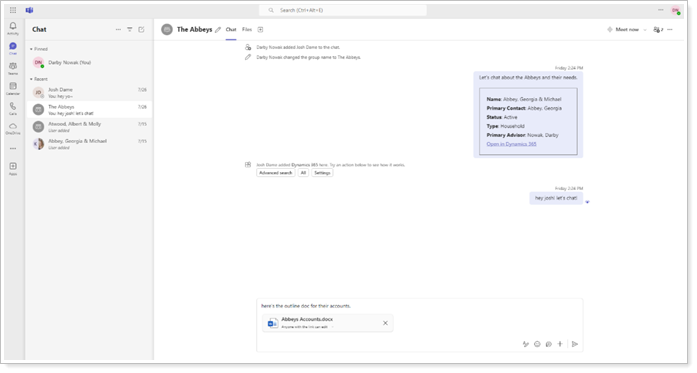
In Microsoft Teams
- Display a record or view in tab.
- File integration. (Requires SharePoint)
- View personal CRM dashboard.
- Work with Dynamics 365 records in a Teams meeting.
- View and update Dynamics 365 records seamlessly in a Teams meeting.
- Capture notes and tasks seamlessly during a Teams meeting, and more.
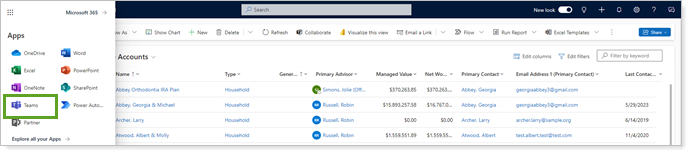
For more information, see Overview of Microsoft Teams integration (external link opens in a new tab). For more information on setting up SharePoint integration, see Enable SharePoint Integration.
For more information about this integration, see Microsoft Teams Integration.
RMD Planning Dashboard and Associated Views
We are excited to make the new RMD Planning dashboard and associated views available to users. As part of this enhancement, we have also added the new Tamarac RMD Planning managed role for users in granting users access to the dashboard. This will help keep the list of that dashboards users see, relevant to the work that they do. The associated views will be available for all users in the System Views list for their associated entities. Once permissioned, users will see the RMD Planning dashboard in the list on the Dashboards page.
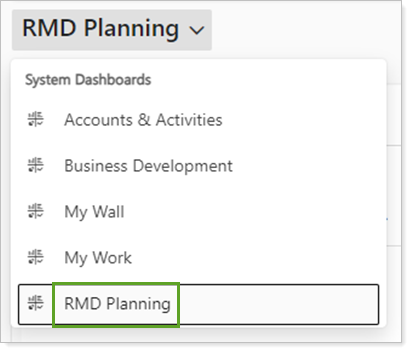
This will give them access to see all views in one place:
- RMD information on eligible Financial Accounts based on satisfaction status, as well as a Schwab information specific view for Schwab custodied Financial Accounts.
- RMD eligible or soon to be eligible Financial Accounts for clients organized by age 72 or 73 to track which ones are nearing time to take their first RMD.
- Clients who are at or approaching RMD age regardless of having eligible Financial Accounts to better facilitate holistic discussions.
The new views being made available to all users include:
Financial Accounts:
|
Contacts:
|
For more information, see RMD Planning Dashboard.
Envestnet Insights Updates
For information about the Envestnet Insights integration, see Envestnet Insights Integration in Tamarac CRM.
Activate or Deactivate Insights in Tamarac CRM
We are excited to introduce the ability to activate or deactivate a single Insight or multiple Insights records within Tamarac CRM. With this enhancement, you can see the status reflected in Tamarac CRM and the Intelligence portal.

You can also choose between three status reasons:
- Dismissed
- No longer meets threshold
- Completed
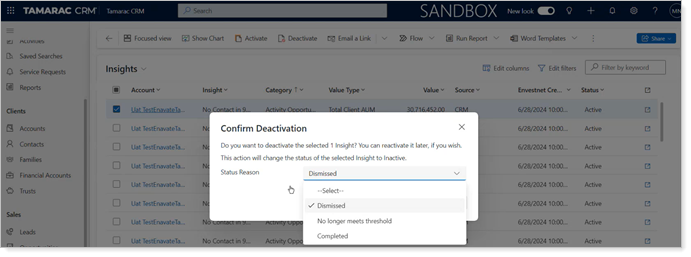
Request Insights Reports from the Intelligence Portal
This update introduces the ability for users to download Client and Product related reports directly from the Intelligence Portal from Tamarac CRM. With this enhancement, you will be able to download reports for a single Insight from the Insights page or for multiple Insights on an account using the Insights option on the Reports menu.
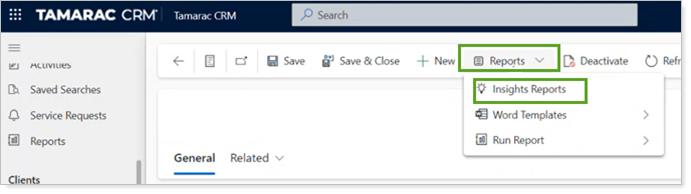
IMPORTANT Note
The Insights Report feature will not be available if you have not enabled the configuration from the Insights Configuration entity.
Financial Account Relationship Sub-Grid Updates
In our continued efforts to improve your user experience with the new Household/Financial Account Relationship records, we have added the following enhancements:
- Display only Household/Financial Account Relationship records for active Financial Accounts in the view on the Financial Information tab in Accounts.
- Select any link in the Financial Account or Primary Contact to go to the respective record.
- Double-click anywhere else in the row to see the Household/Financial Account Relationship.
- Automatically expand the Household/Financial Account Relationship sub-grid on the Financial Information tab as new Financial Accounts are added.
Schwab Authentication Enhancements
As part of our continued effort to improve your user experience with utilizing Schwab integration features, we have added the following enhancements to Schwab’s authentication workflow:
- Encrypt sensitive info when saving/updating token or user info to Schwab Accounts entity.
- Decrypt sensitive info when retrieving from Schwab Accounts entity.
- Delete/update Schwab Accounts on sign out process.
- Existing user authentication.
- New user authentication.
- Read data for currently logged in user.
- Save/update user info - associate user session with proper app.
- Sign out process.
- Shared components in both Custodians and RMD apps.
Please note that, with this update to the Schwab authentication workflow, if you have enabled the Schwab RMD functionality it will be disabled with this update. You will need to sign-in via the new option and re-enable the functionality from the Configuration settings.
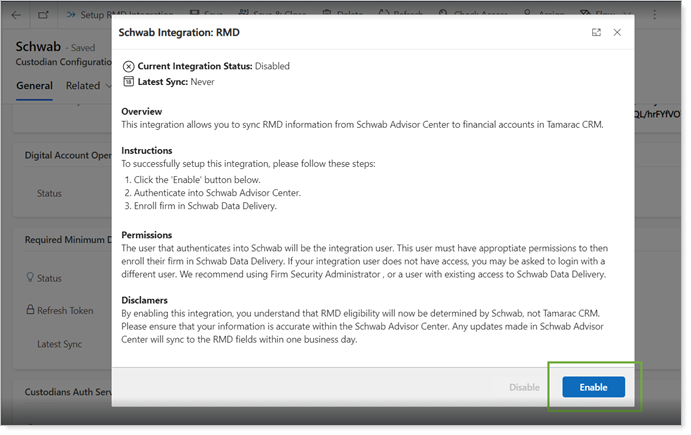
For details on enabling and configuring this feature, see Schwab Required Minimum Distributions (RMD) Integration and Schwab Digital Account Opening (DAO) Integration.
Bookmarks in Tamarac CRM
In this release, an update has been made to the managed Tamarac User role applied to all CRM users allowing the Bookmark option for the timeline to be available for all users in Tamarac CRM. This new feature allows users to save filters that they have used for quick access on the timeline. Please note that, if your firm is using a modified version of the Tamarac User role, you should contact Support for help updating the permissions to include Bookmark functionality.