Contents
Integrations
Use Schwab RMD Data in Tamarac CRM
We are excited to introduce the next phase in our Schwab integration: Required Minimum Distribution (RMD) data directly from the Schwab Advisor Center.
With this release, you will see the following updates in CRM:
RMD Management Tab Moved
The existing RMD Management section is moving from the Summary tab to a new RMD Management tab on the Financial Account.
New Sections
If you use the Schwab integration, this tab includes the following sections:
-
Current Year
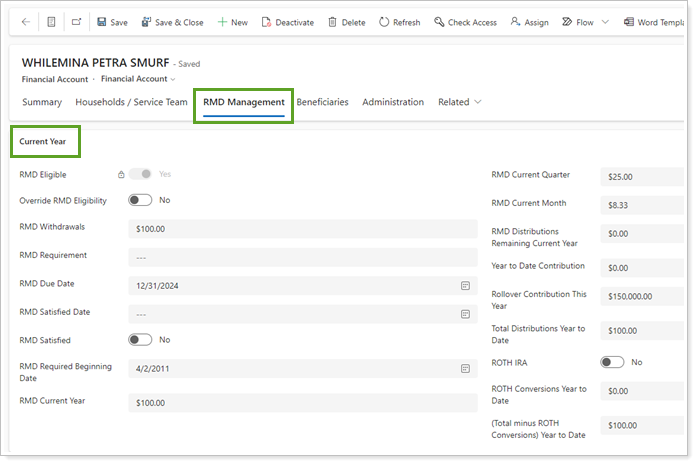
-
Prior Year
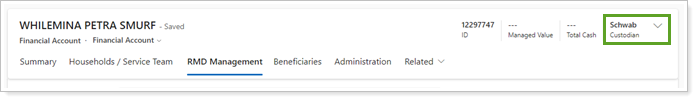
-
Tax Withholding
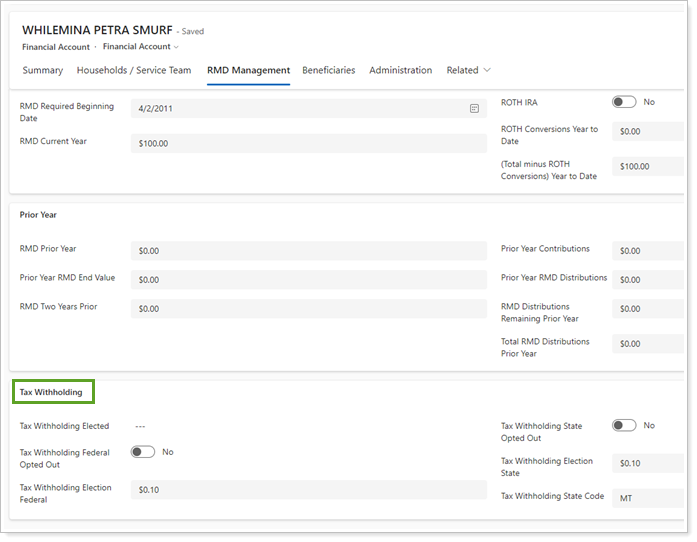
Enablement and Limitations
This integration must be enabled. To enable, in Configuration Settings, CRM administrators navigate to Custodians and select Schwab.
To use this integration, you must:
-
Be a current CRM user.
-
Custody active, RMD-eligible financial accounts at Schwab.
Upcoming Enhancements
Future updates will include enhancements like:
-
Letting you use Schwab data to determine RMD eligibility.
-
Updates to the Tamarac CRM RMD Report.
For more information about this integration, see Schwab RMD Integration.
Sync Mailchimp Audience and CRM Contacts with Marketing List Flows
We are now offering PowerAutomate Flows to help you maintain Contact-based Marketing List information between Tamarac CRM and Mailchimp.
With this release, you will have access to the following Flows:
-
Initial Segments and Contact Synchronization from MailChimp to Dynamics
-
Synchronization of Dynamics CRM Marketing List to Mail Chimp
-
Synchronization of Dynamics CRM Marketing List Members to Mail Chimp Segments
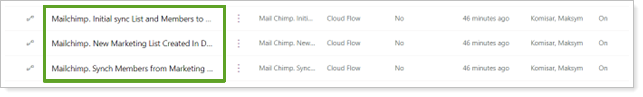
PowerAutomate Flows must have a connection reference established to set up an integration with Mailchimp. An Administrator user can authenticate the connection by logging in to their existing Mailchimp account from the Flows builder.
Enhancement and Limitations
An Administrator must enable Flows.
To use these Flows, you must have a Mailchimp account and credentials for their web application. These are not available for use with the Power Mailchimp app in Dynamics 365.
For more information, see Enable and Set Up the MailChimp Integration and Use the MailChimp Integration.
Create Files in SharePoint with PowerAutomate Flows
We know how valuable the existing SharePoint integration has been and we are making two new PowerAutomate Flow Templates available to help to streamline the folder creation process.
With this release, you will have access to the following Flow Templates:
-
Create SharePoint folder and Document Location for new Client
-
Instant Cloud Flow to Create SharePoint Document Locations for Accounts

Enablement and limitations
These Flow Templates must be enabled by a Global Admin for Microsoft 365 (usually IT). Your firm must be using SharePoint and have it connected to Tamarac CRM to use these flows.
For more information, see Create SharePoint Locations from Accounts.
Records
Smarter, Streamlined Net Worth and Managed Value Tracking
We are bringing Net Worth front and center to provide a more accurate, holistic, and consistent picture of your clients’ Account values.
With this release, you will see the following updates:
-
Net Worth will replace Managed Value in the top right fields on the Account record. Managed Value will still be available to quickly view via the dropdown in that area.
-
The Financial Information tab will now include an updated sub-grid showing which Financial Accounts are marked as Include in Net Worth.
-
Financial Accounts will also have an updated sub-grid showing which Accounts they are marked Include in Net Worth for.
-
Net Worth will now be calculated according to the Include in Net Worth value for a Financial Account.
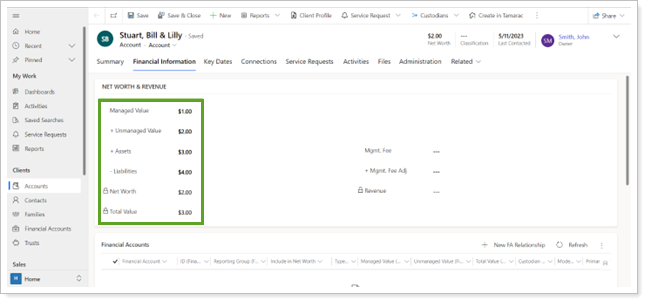
For more information, see Track Managed Value and Net Worth in Tamarac CRM.
Improved Visibility of Primary and Secondary Contact Designations
Based on feedback from clients, we are updating the Contact record to improve the visibility of Primary and Secondary Contact relationships to their associated Accounts.
With this release, you will see the following updates:
-
On the Contact record, under Summary, use the new toggles to indicate if a Contact is a Primary Contact or Secondary Contact for their associated Account.
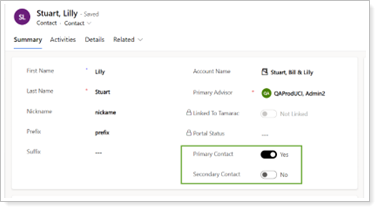
-
On the Contacts page, the new All Active Client Contacts view shows Contacts designated as Primary or Secondary.
-
The Client Birthday view and Birthday report now designate Contacts as Primary or Secondary.
Existing Primary and Secondary Contact relationships on Contact records will be automatically updated based on their designation on their associated Account as part of this release.
A Power Automate Flow has been added and enabled that will set these fields for any new Contacts created as part of the Lead qualification process.
New Client Onboarding Flow Templates
To improve your onboarding experience, this release we offer two new PowerAutomate Flow templates to simplify the process and take advantage of our new wait condition replacement.
Administrator users can use the Flow Templates within PowerAutomate to create new flows that can then be further customized, if desired. If you decide to work with these new flows, please make sure to deactivate any existing New Client Onboarding workflows in Dynamics 365 to prevent duplication of tasks.
With this release, you will have access to the following Flow Templates:
-
Flow 1 will execute when an Account/Household is created via the Lead Qualification.
-
Flow 2 will execute when the Task from New Client Onboarding Flow 1 is completed.
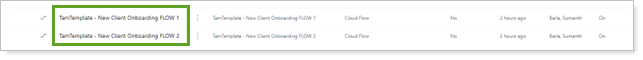
For more information, see Onboarding Clients with Automated Flows.
