Contents
Introduction
These are the steps to add new account proration to a billing definition. You can choose to prorate new accounts either by using billable value on billing inception as capital flow or by choose to prorate new accounts based on the number of days in the period.
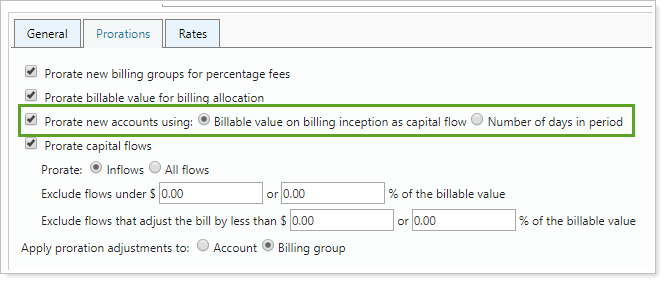
Prorate new accounts using number of days in period is only available when billing in arrears. It is not available when billing in advance or when using average daily or monthly balance.
For more information about the different types of prorations, including new account proration options, see Understanding Prorations.
Create a New Account Proration
New account prorations allow you to only charge clients management fees for the portion of a billing period that a new account was in the billing group.
To add a new account proration to an existing billing definition:
-
On the Billing tab, click Billing Definitions.
-
In Select a billing definition, choose the definition you want to edit. To create a billing definition, see Create, Edit, or Delete a Billing Definition.

-
Click Prorations.
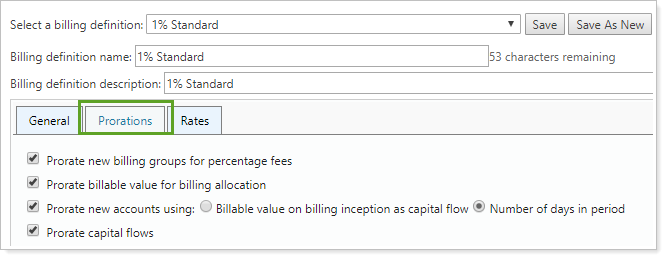
-
Select Prorate new accounts using and choose which proration method you want to use. For more information on each method, see Prorate New Accounts Using.
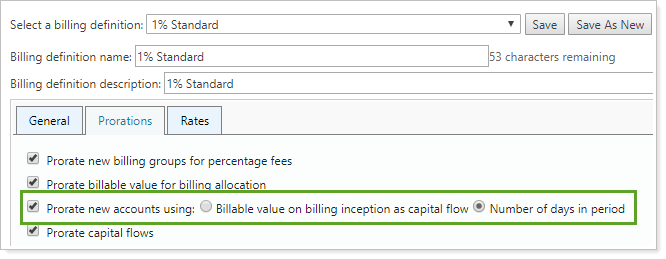
-
Click Save.
