 Back
Back
 Back Back |
Home > Tamarac Reporting > Integrations > CRM Integrations > Salesforce Integration > Install and Configure Tamarac App > Default Financial Account/Account Mapping
|
Default Financial Account/Account Mapping
|
Required Custom Financial Account Object Mapping Available and Required Financial Services Cloud Financial Account Object Mapping |
You can configure the Financial Account object fields mapped between Tamarac Reporting to Salesforce, such as account number, name, type, contributions, and value. This allows you to view detailed account data from Tamarac Reporting within Salesforce.
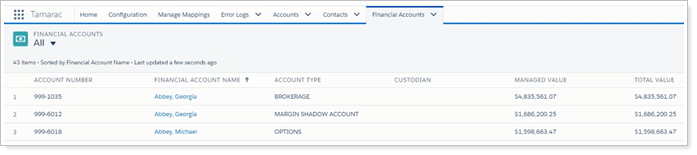
This is a one-way sync, coming from Tamarac Reporting to Salesforce. Changes made to Financial Accounts in Salesforce do not propagate to Tamarac Reporting.
| Tamarac Reporting | Directionality | Salesforce | Sync Frequency |
|---|---|---|---|
| Account |

|
Financial Account | Upon sync with portfolio accounting system |
For more information about mapping, see Understanding Mapping in the Salesforce Integration.
For more information about setting up the Tamarac app for installations of Salesforce that don't use Financial Services Cloud, see Learn More About Salesforce Integration Onboarding with Sales Cloud.
Use these configurations when you Configure Financial Account/Account Mapping.
If you use Classic Sales Cloud or Sales Cloud with Lightning Experience, the Tamarac app provides a Financial Account object with fields mapped by default. This option is a good choice if don't already have a Financial Account object, you are newer to using Salesforce, or you prefer to stick with predefined defaults rather than spend time mapping fields manually.
We recommend that you click Send Mappings even if you don't make any changes to the default mappings. This creates the mapping link between Tamarac and Salesforce.
The following account/Financial Account fields will map by default between Tamarac Reporting and Salesforce.
| Tamarac Reporting Field | Salesforce Field | Action |
|---|---|---|
| Financial Account – Account Name | Financial Account Name |
Integrate the financial account name from Tamarac to Salesforce. |
| Financial Account – Account Number | Account Number |
Integrate the account number from Tamarac to Salesforce. |
| Financial Account – Account Type | Account Type | Integrate the account type from Tamarac to Salesforce. |
| Financial Account – CRM ID | Record ID |
Track the ID of the record from Salesforce. This field must be mapped in order for the financial account integration to be enabled. |
| Financial Account – Closed Date | Closed Date | Integrate the closed date from Tamarac to Salesforce. |
| Financial Account – Closing Value | Closing Value |
Integrate the closing value from Tamarac to Salesforce. |
| Financial Account – Contribution Rate (%) | Contribution Rate % |
Integrate the contribution rate % from Tamarac to Salesforce.
This value is calculated: Contribution Rate = (Net Contribution/Beginning Value) |
| Financial Account – Contributions | Contributions |
Integrate the contributions from Tamarac to Salesforce. Contributions are defined as the aggregated value of both deposits and receipts of securities into the account. Date period: Previous 365/366 days |
| Financial Account – Custodian | Custodian | Integrate the custodian from Tamarac to Salesforce. |
| Financial Account – Discretionary | Discretionary | Integrate the discretionary status for the account from Tamarac to Salesforce. |
| Financial Account – Last Tamarac Reporting Update | Last Tamarac Reporting Update | Track the date the financial account was last updated by Tamarac Reporting. |
| Financial Account – Last Trade Date | Last Trade Date |
Integrate the last trade date from Tamarac to Salesforce. Last trade date is defined as the most recent date a buy or sell occurred in the account. |
| Financial Account – Managed Value | Managed Value |
Integrate the managed value from Tamarac to Salesforce. Managed value is defined as the sum of all securities marked as included in performance in Tamarac Reporting. This value is as of last market close. |
| Financial Account – Management Fee | Management Fee |
Integrate management fee from Tamarac to Salesforce.
Management fee is defined as the sum of all expense transactions designated with a type of “management fee.”
Date Period: Previous 365/366 days |
| Financial Account – Net Contribution | Net Contribution |
Integrate net contribution from Tamarac to Salesforce.
This value is calculated: Net Contribution = (Contributions - Withdrawals)
Date Period: Previous 365/366 days |
| Financial Account – Rebalancing Model Name | Rebalancing Model Name | Integrate Tamarac Trading model name from Tamarac to Salesforce. |
| Financial Account – Return Period 1 Label | Return Period 1 Label | Integrate first selected return period label on the Tamarac Reporting Accounts page from Tamarac to Salesforce. |
| Financial Account – Return Period 1 Value | Return Period 1 Value | Integrate first selected return period value on the Tamarac Reporting Accounts page from Tamarac to Salesforce. |
| Financial Account – Tamarac ID | Tamarac Tamarac Reporting ID |
Track the ID of the record from Tamarac. This field must be mapped in order for the financial account integration to be enabled. |
| Financial Account – Tax Deferred Status | Tax Deferred | Integrate tax deferred status from Tamarac to Salesforce. This field displays as Yes or No. |
| Financial Account – Total Cash | Total Cash |
Integrate total cash from Tamarac to Salesforce. Total cash is defined as the sum of all securities marked as Cash and Money Funds in Tamarac Reporting.
This value is as of last market close. |
| Financial Account – Total Cash Reserves | Total Cash Reserves |
Integrate total cash reserves from Tamarac to Salesforce.
Total cash reserves is defined as the value of cash reserves for the account from Tamarac Trading. |
| Financial Account – Total Value | Total Value |
Integrate total value from Tamarac to Salesforce.
Total value is defined as the sum of all managed and unmanaged securities. This value is as of last market close. |
| Financial Account – Total Value 12/31 | Custodian Value as of 12/31 (PY) |
Integrate total value as of 12/31 from previous year from Tamarac to Salesforce.
Total value as of 12/31 is defined as the sum of all managed and unmanaged securities as of 12/31 of the previous year.
Date Period: As of 12/31 of the previous year |
| Financial Account – Unmanaged Value | Unmanaged Value |
Integrate unmanaged value from Tamarac to Salesforce.
Unmanaged value is defined as the sum of all securities marked as Exclude From Performance in Tamarac Reporting. This value is as of last market close. |
| Financial Account – Updated by Tamarac Integration | Updated by Tamarac Integration |
Track when an update to the financial account in Salesforce is made through integration with Tamarac. This field must be mapped in order for the financial account integration to be enabled. |
| Financial Account – Withdrawals | Withdrawals |
Integrate the withdrawals from Tamarac to Salesforce.
Withdrawals are defined as the aggregated value of withdrawals and transfers of securities for the account.
Date Period: Previous 365/366 days |
| Financial Account – YTD Withdrawals | YTD Withdrawals |
Integrate the year to date (YTD) withdrawals from Tamarac to Salesforce.
YTD withdrawals are defined as the aggregated value of withdrawals and transfers of securities for the account.
Date Period: Year to date |
If you already have a custom Financial Accounts object in Salesforce, you can manually map Tamarac Reporting fields to your custom object fields. You will choose to do this if you are an experienced Salesforce user and you want to display Tamarac Reporting data in your unique custom Financial Account object fields.
The integration for Financial Accounts is one-way, from Tamarac Reporting to Salesforce. Changes made in Salesforce do not propagate to Tamarac Reporting.
The following fields are required when mapping to a custom Financial Account object.
| Tamarac Reporting Field | Salesforce Field | Action |
|---|---|---|
| Financial Account – Tamarac ID | Tamarac ID |
Track the ID of the record from Tamarac. This field is not mapped by default in a custom financial account object. It must be manually mapped in order for the financial account integration to be enabled. |
| Financial Account – Updated by Tamarac Integration | Updated by Tamarac Integration |
Track when an update to the financial account in Salesforce is made through integration with Tamarac. This field is not mapped by default in a custom financial account object. It must be manually mapped in order for the financial account integration to be enabled. |
If you use Financial Services Cloud, some of the Tamarac object fields will map by default to your existing object fields, while you will have to manually map others. Completing this mapping will allow you to view detailed account data from Tamarac Reporting within Financial Services Cloud Financial Account object.
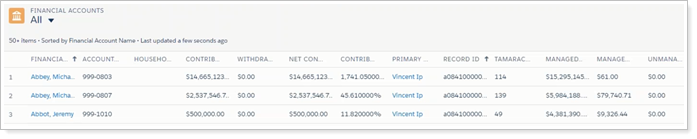
Many of the fields that integrate from Tamarac Reporting to Financial Services Cloud do not exist in the Financial Account object. You can create these fields if you would like them to integrate.
The following are all the financial account fields available for mapping. The Salesforce Field indicates what field is mapped to each Tamarac Reporting field by default.
| Tamarac Reporting Field | Salesforce Field | Action |
|---|---|---|
| Financial Account – Account Name | Financial Account Name |
Integrate the financial account name from Tamarac to Salesforce. |
| Financial Account – Account Number | Account Number |
Integrate the account number from Tamarac to Salesforce. |
| Financial Account – Account Type | Type | Integrate the account type from Tamarac to Salesforce. |
| Financial Account – CRM ID | Record ID |
Track the ID of the record from Salesforce. This field must be mapped in order for the financial account integration to be enabled. |
| Financial Account – Closed Date | Date Closed | Integrate the closed date from Tamarac to Salesforce. |
| Financial Account – Closing Value | Not Mapped |
Integrate the closing value from Tamarac to Salesforce. |
| Financial Account – Contribution Rate (%) | Not Mapped |
Integrate the contribution rate % from Tamarac to Salesforce.
This value is calculated: Contribution Rate = (Net Contribution/Beginning Value) |
| Financial Account – Contributions | Not Mapped |
Integrate the contributions from Tamarac to Salesforce.
Contributions are defined as the aggregated value of both deposits and receipts of securities into the account. |
| Financial Account – Custodian | Service Provider | Integrate the custodian from Tamarac to Salesforce. |
| Financial Account – Discretionary | Discretionary | Integrate the discretionary status for the account from Tamarac to Salesforce. |
| Financial Account – Household CRM ID | Household | Integrate the Household the account is associated to from Tamarac to Salesforce. |
| Financial Account – Last Tamarac Reporting Update | Not Mapped | Track the date the financial account was last updated by Tamarac Reporting. |
| Financial Account – Last Trade Date | Not Mapped |
Integrate the last trade date from Tamarac to Salesforce.
Last trade date is defined as the most recent date a buy or sell occurred in the account. |
| Financial Account – Managed Value | Not Mapped |
Integrate the managed value from Tamarac to Salesforce.
Managed value is defined as the sum of all securities marked as included in performance in Tamarac Reporting. This value is as of last market close. |
| Financial Account – Management Fee | Not Mapped |
Integrate management fee from Tamarac to Salesforce.
Management fee is defined as the sum of all expense transactions designated with a type of “management fee.” |
| Financial Account – Net Contribution | Not Mapped |
Integrate net contribution from Tamarac to Salesforce.
This value is calculated: Net Contribution = (Contributions - Withdrawals) |
| Financial Account – Rebalancing Model Name | Model Portfolio | Integrate Tamarac Trading model name from Tamarac to Salesforce. |
| Financial Account – Return Period 1 Label | Not Mapped | Integrate first selected return period label on the Tamarac Reporting Accounts page from Tamarac to Salesforce. |
| Financial Account – Return Period 1 Value | Not Mapped | Integrate first selected return period value on the Tamarac Reporting Accounts page from Tamarac to Salesforce. |
| Financial Account – Tamarac ID | Tamarac ID |
Track the ID of the record from Tamarac. This is a required field. This field must be mapped in order for the financial account integration to be enabled. Because this field is not mapped by default in Financial Services Cloud, it must be manually mapped in order for the financial account integration to be enabled. |
| Financial Account – Tax Deferred Status | Not Mapped | Integrate tax deferred status from Tamarac to Salesforce. This field displays as Yes or No. |
| Financial Account – Total Cash | Cash Balance |
Integrate total cash from Tamarac to Salesforce.
Total cash is defined as the sum of all securities marked as Cash and Money Funds in Tamarac Reporting. This value is as of last market close. |
| Financial Account – Total Cash Reserves | Not Mapped |
Integrate total cash reserves from Tamarac to Salesforce.
Total cash reserves is defined as the value of cash reserves for the account from Tamarac Trading. |
| Financial Account – Total Value | Balance |
Integrate total value from Tamarac to Salesforce.
Total value is defined as the sum of all managed and unmanaged securities. This value is as of last market close. |
| Financial Account – Total Value 12/31 | Not Mapped |
Integrate total value as of 12/31 from previous year from Tamarac to Salesforce.
Total value as of 12/31 is defined as the sum of all managed and unmanaged securities as of 12/31 of the previous year. |
| Financial Account – Unmanaged Value | Not Mapped |
Integrate unmanaged value from Tamarac to Salesforce.
Unmanaged value is defined as the sum of all securities marked as Exclude from Performance in Tamarac Reporting. This value is as of last market close. |
| Financial Account – Updated by Tamarac Integration | Updated by Tamarac Integration |
Track when an update to the financial account in Salesforce is made through integration with Tamarac. This is a required field. This field must be mapped in order for the financial account integration to be enabled. Because this field is not mapped by default in Financial Services Cloud, it must be manually mapped in order for the financial account integration to be enabled. |
| Financial Account – Withdrawals | Not Mapped |
Integrate the withdrawals from Tamarac to Salesforce.
Withdrawals are defined as the aggregated value of withdrawals and transfers of securities for the account. |
| Financial Account – YTD Withdrawals | Not Mapped |
Integrate the year to date (YTD) withdrawals from Tamarac to Salesforce.
YTD Withdrawals are defined as the aggregated value of withdrawals and transfers of securities for the account. |
| Primary Owner | Not Mapped |
This is a required field. A default primary owner is required in order to save mapping.
For Financial Services Cloud, a primary owner is required for Financial Account data to sync.
For details, see Assign Default Primary Owner for Financial Accounts in Create New Clients, Households, and Financial Accounts. |