 Back
Back
 Back Back |
Home > Tamarac Reporting > Report & Site Appearance > Site Appearance > Assign a Site Theme to a PDF Theme
|
Assign a Site Theme to a PDF Theme
It's important to make sure your PDF and printed reports match your firm's branding. Use site themes determine the look and feel of PDF reports to ensure clients get a consistent branding experience. For more information on PDF report themes, see Understanding PDF Themes.
To assign a theme to a PDF theme, follow these steps:
On the Client Reporting menu, under Client PDF Settings, click PDF Themes.
In the Select a theme list, choose the PDF theme where you want to assign a theme.
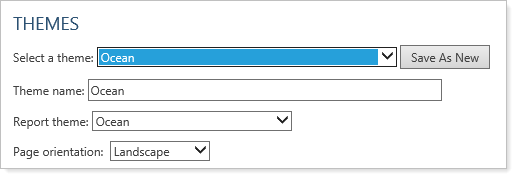
In the Report theme list, choose the theme you want to assign to the PDF theme.
Complete any additional options for the PDF theme. For more information on creating PDF themes, see Create, Edit, and Delete a PDF Theme.
Click Save.