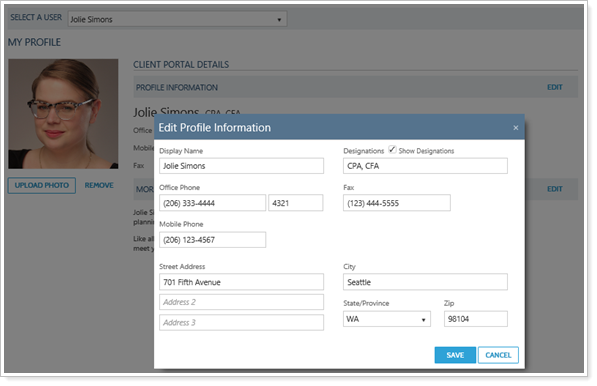Back
Back
 Back Back |
Home > Tamarac Reporting > User Security and System Settings > Administrator Access to User Profiles
|
Administrator Access to User Profiles
If you have Administrator permissions, you can set up and edit profile information for other users in your firm, including generic users (such a team with a group email). If your firm does not allow users to maintain their own profiles, you may have the responsibility of creating and maintaining profiles for all users.
You will not see users' passwords, and users will still be able to manage their own passwords.
Other permissions for this page are set for roles on the User Management page, and are determined by the following permission settings:
Setup | User Management
My Profile I Client Portal Details
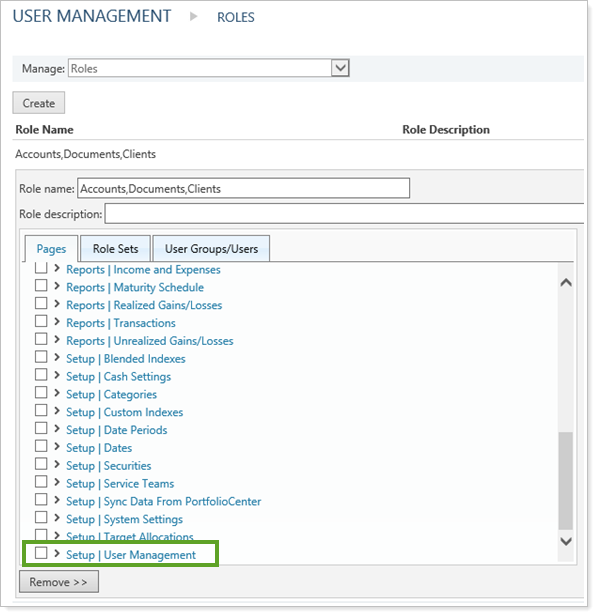
To access a user's profile information as an administrator:
Click My Profile from your own user area on the menu bar.
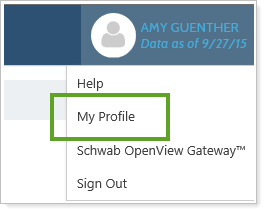
In the Select a User list, click on the user whose profile information needs to be created or edited.
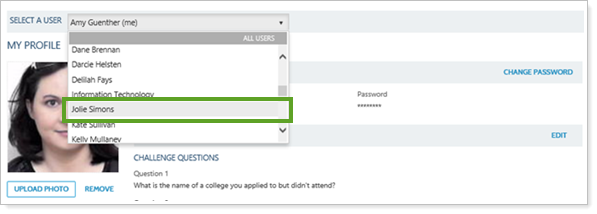
As an administrator, you can manage user photos and edit profile information in the same way you would for your profile.