Contents
Introduction
When you're initially setting up rebalancing for an account, Account Configuration is where you set up the basic rebalancing properties for that account.
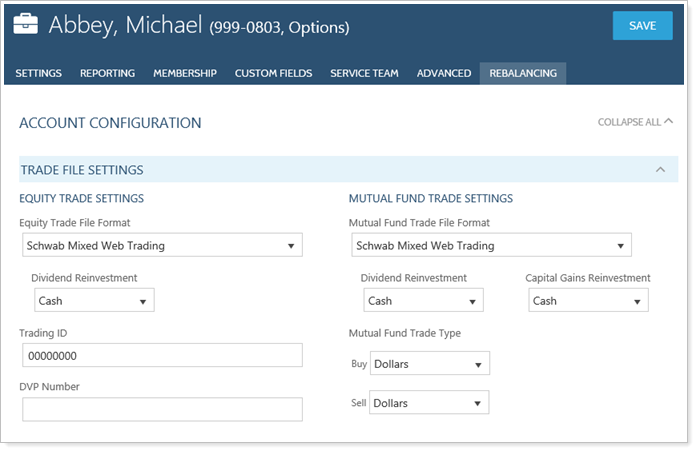
You can edit the following settings on this panel:
- Trade File Settings
- FIX Flyer Settings
- Fees & Commissions
- Separately Managed Accounts
Account Configuration Settings
You can access these settings under Accounts. Click on the account you want to edit. Under Rebalancing, click Account Configuration.
The following account configuration settings are available:
Trade File Settings
Equity Trade File Format: Sets the default trade file format for the account when trading equities.
Mutual Fund Trade File Format: Sets the default trade file format for the account when trading mutual funds.
Mutual Fund Trade Type: Determines how mutual fund trade quantities are expressed when Tamarac Trading produces the trade file for mutual funds.
FIX Flyer
Enabled for FIX Flyer (equities): Enables the account for FIX Flyer trading in equities, as well as set broker and other trading settings for FIX Flyer.
Enabled for FIX Flyer (mutual funds): Enables the account for FIX Flyer trading in mutual funds, as well as set broker and other trading settings for FIX Flyer.
Fees & Commissions
Custodian Fee Schedule: Associates a custodian fee schedule to the account.
Round Lot Size: Sets an incremental number of shares for trades in this account.
Equity Per Share Commission: Adds a commission charge on a per-share basis.
Equity Per Trade Commission: Adds a commission charge to trades on a per-trade basis, as well as specifies a maximum number of shares, if any.
Separately Managed Account
Separately Managed Account: Designates the account as a separately managed account, also known as an SMA.
Designate Funding Account: Designates the account as a designated funding account. This setting will only be available if the account is part of a group enabled for rebalancing. For more information, see Learn More About Groups for Rebalancing.
