Contents
|
Updates to the Beta Version of the Rebalance Page Lot-Specific Trading in the FIS AddVantage Trade File |
Updates to the Beta Version of the Rebalance Page
Important
The new Rebalance and Rebalance Summary pages are only available as beta test pages right now. By releasing beta pages, we can take advantage of more frequent releases to get more features out to you faster. Final features may change from these descriptions. Track updates here: Tamarac Trading Beta Pages - Summary Release Notes.
The new Rebalance page combines the functionality of the current Rebalance and Rebalance Review pages while expanding filtering and page controls, introducing new productivity tools, speeding up page performance, and giving you a more consistent experience across Tamarac pages.
With this release, you'll benefit from the following additions to the beta version of the Rebalance page:
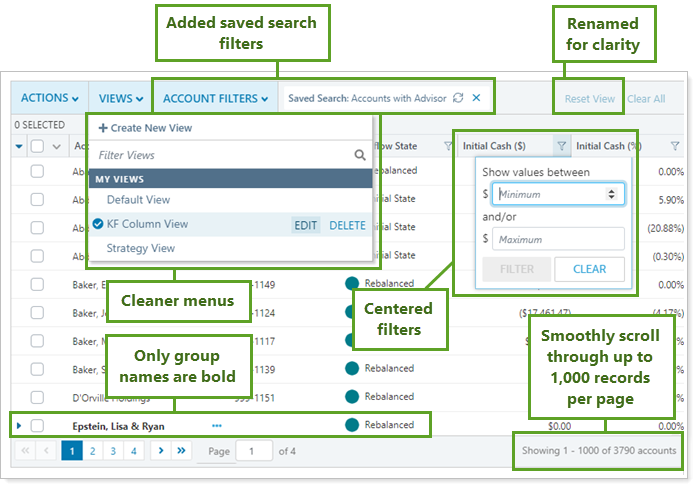
Painless Page Navigation
Users have already noticed that the beta version of the Rebalance page loads almost twice as fast as the classic Rebalance page. On top of that, each page now displays up to 1,000 records, with seamlessly smooth scrolling that gets you to the record you want with no fuss. When you want to review the accounts in a group, you'll appreciate the way member accounts instantly display. And, of course, straightforward pagination tools give you access to records that appear on another page.
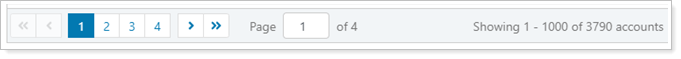
Filter by Saved Searches
Saved searches filter records based one or more criteria, such as accounts that have a certain amount of cash or that are off target by a certain percentage. The results update dynamically as new records meet the search criteria. Use this tool to filter results on the beta version of the Rebalance page.
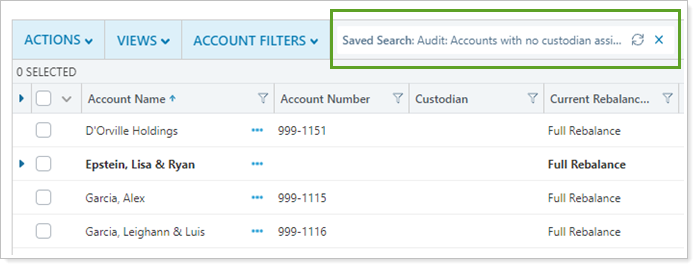
Find saved searches under Account Filters in the Saved Searches list.
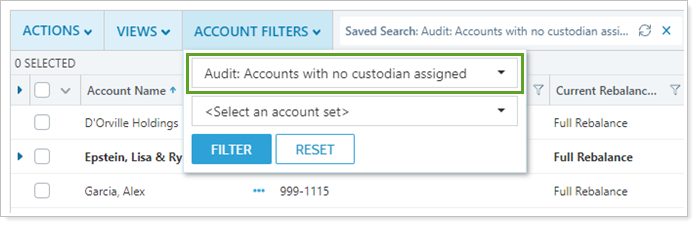
Be aware that when you apply a saved search on any page in Tamarac, the beta version of the Rebalance page will also be filtered by that search. Similarly, any saved search you apply on the beta version of the Rebalance page will also be applied to all the other pages in Tamarac.
New Columns Available
On the original Rebalance page, you tracked cash before and after a rebalance using Cash ($) and Cash (%) columns, which changed depending on rebalance status. The beta version of the Rebalance page clearly shows the full cash picture with four new columns that explicitly display cash available before and after the rebalance: Initial Cash ($), Initial Cash, (%), Post-Rebalance Cash ($), and Post-Rebalance Cash (%).
Additionally, use the new Rebalance Status column to see all the warnings, errors, and informational messages associated with the account's current rebalance.
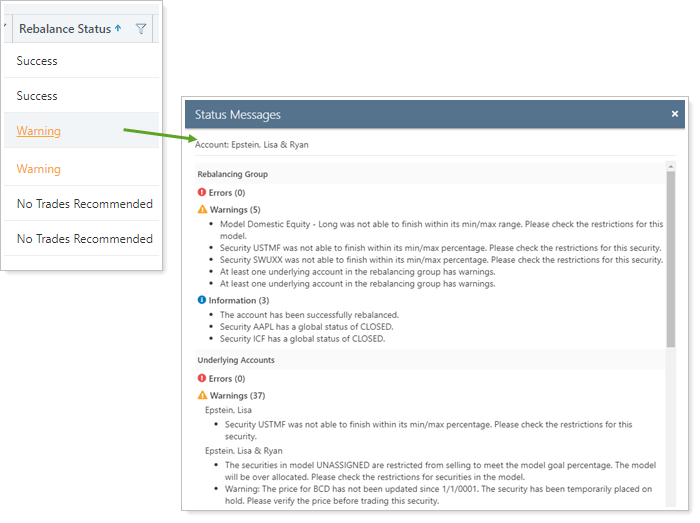
Finally, in addition to the columns listed above, we've brought over a number of familiar columns from the classic Rebalancing page. Now you can add the following columns to the beta version of the Rebalance page:
-
Total Cash ($)
-
T+1 Cash
-
Post Rebalance Model Deviation
-
Rebalancing Account Value
-
Rebalanced By
-
Total Account Value
-
Redemption Fee
-
Transaction Fee
Look and Feel Improvements
As part of the ongoing beta process, we've slightly adjusted the look and feel some of the page elements to make it more pleasant to use. These changes include:
-
Column filters now support decimal numbers.
-
In the row for a group, only the group name is bold, helping keep the page less busy.
-
You'll find menus a little easier to use thanks to slight changes to headers, row spacing and delineation, list filters, and the scroll bar.
-
We've aligned menu lists with the surrounding elements for a cleaner look.
-
Column filters are now centered, making them match column filters on the Aggregated Accounts page.
-
We've renamed the Refresh All button to Reset View to make it easier to understand its behavior.
-
Some additional changes help the page load more cleanly and stably.
Learn More
For information about when to use this page and how it fits in the trading workflow, see Review Trades With the Rebalance Page.
To learn more about features of the new page, see Rebalance Page Actions, Views, and Filters.
Lot-Specific Trading in the FIS AddVantage Trade File
For those of you with holdings in FIS AddVantage securities, we now offer new FIS AddVantage lot-specific mutual fund and equity trade files. This helps ensure you're selling the correct tax lot when you trade those securities.
You can enable this trade file on the Rebalancing System Settings page, under Trade File Settings. Once enabled, you can choose this new trade file in the account settings for each account.
Platform Improvements & Performance Enhancements
As part of our ongoing effort to improve speed and reliability on the Tamarac Platform, we are continuing to make enhancements under the hood. This table highlights improvements we made since our last release:
| Improvement Made | Type of Improvement |
|---|---|
|
We've automated some back-end data processing workflows and optimized processing for some of our internal tools so that now some of our internal servers are twice as fast as before. This means that not only do you get your data earlier in the day, but our teams can spend more time answering your questions, double-checking your data, and reconciling data. |
Code/Database |
|
Those of you trying out the beta version of the Rebalance page have probably noticed the incredible 43% decrease in page load time compared to the classic Rebalance page. |
Code/Database |
|
We sped up morning sync times by increasing the rebalancing engine throughput by 8.5%. |
Code/Database |
| We made some improvements focused on speeding up page load times for deeply nested account sets. | Code/Database |
Learn More - Watch the Release Video
