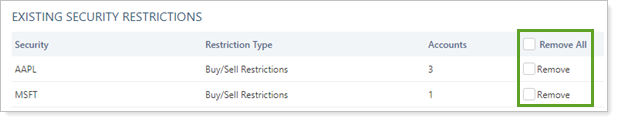Contents
|
More Restrictions Added to Account Templates and Account Multi-Edit |
Morgan Stanley Trade File
We've added a new trade file, Morgan Stanley Mixed Trading. This trade file gives you an additional option for trading equities and mutual funds.
You can enable this trade file on the Rebalancing System Settings page under Trade File Settings. Once enabled, you can choose this new trade file on the Account Settings panel for the account or group, under the Account Configuration panel.
More Restrictions Added to Account Templates and Account Multi-Edit
With this release, we've added two new account-level settings to account multi-edit and account templates: security restrictions and industry group restrictions. Account templates and account multi-edit allow you to apply settings to multiple accounts at once, and these additional settings add flexibility when editing or applying settings to multiple accounts.
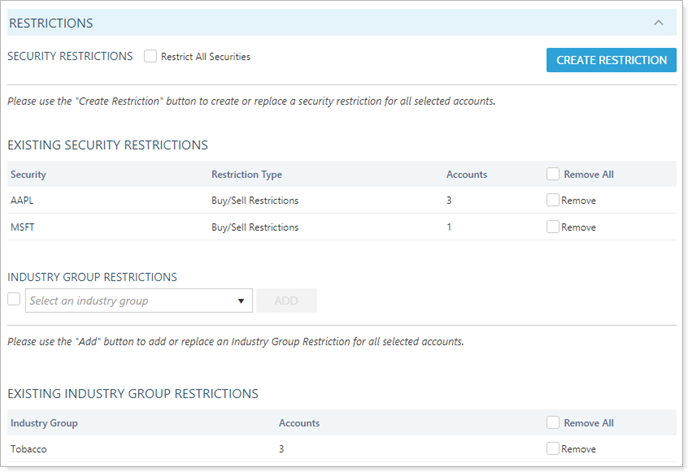
Now, when applying account templates or editing multiple accounts, you can take the following actions after you've selected accounts:
-
Create and Edit security and industry group restrictions.When applying security or industry group restrictions, all the same options are available as when you add a restriction to one account, such as Range to Hold, Hold All - Don't Buy or Sell, Unmanaged Asset, and more.
-
See a summary of existing restrictions.The Existing Security Restrictions and Existing Industry Group Restrictions lists summarize restrictions already applied to any of the selected accounts. The Accounts column tells you how many of the selected accounts the restriction applies to.
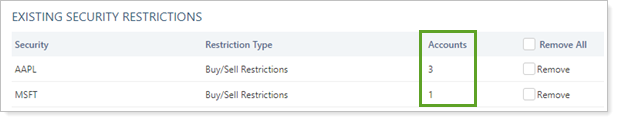
Note
If a newly created security restriction is the same type as an existing one in the Existing Security Restriction table, the new security restriction (including notes) will overwrite the existing restriction.
-
Remove Some or all restrictions.You can remove individual security or industry group restrictions, or remove all restrictions from the selected accounts.