Contents
|
Add Security-Level Substitutes |
Introduction
Security substitutes allow you to designate direct equivalent securities that can be purchased or sold in place of the original security, often called the primary or parent security. Any parent security can have an unlimited number of substitutes.
You can assign substitutes globally or for accounts individually. The following table provides details on each method.
| Type of Security Substitute | Level | What it applies to | When to use it |
|---|---|---|---|
| Account-level | Account | One account |
Set up account-level substitutes when you want to apply a security substitute to only one or few accounts. Common reasons to set account-level security substitutes include managing a portfolio with legacy holdings that you want to manage, accommodating accounts holding the same security have different goals, and more. For example, one client wants to transition out of holding MSFT, but you don't want do globally replace MSFT in all other clients' accounts. You can set up an account-level security substitute to replace the one client's MSFT holdings with other securities without impacting any other clients' portfolios. |
| Security-level | Security | All accounts holding the security |
Set up security-level substitutes that apply to all accounts holding a security. This is useful when you've decided to phase all clients out of a particular holding, for restricted securities, closed funds, and more. For example, to set GOOGL as a substitute for all portfolios containing GOOG, define the substitute for the GOOG security. All accounts holding GOOG would use GOOGL as a substitute as appropriate. |
| Zero-target (equivalent) security | Model | Everyone assigned to the model |
Add a zero-target security in rank-based Security Level models to create equivalent securities. For more information, see Legacy Positions. |
This page provides detailed steps on how to add security substitutes at the security or account level. For more information about substitutes, see Security Substitutes.
Add Security-Level Substitutes
To add a substitute for a security that applies globally, set up the substitute at the security level. This substitute will be used for all accounts in Trading that hold that security.
To add a security substitute, follow these steps:
-
Under Setup, choose Securities.
-
Find the security to which you want to add a substitute, and click the security to open the security's settings.
-
In the Rebalancing tab, choose Substitutes. By default, each security appears grayed out on the Security Substitutes page as its own substitute with a goal percentage of 100% and a rank of 0.
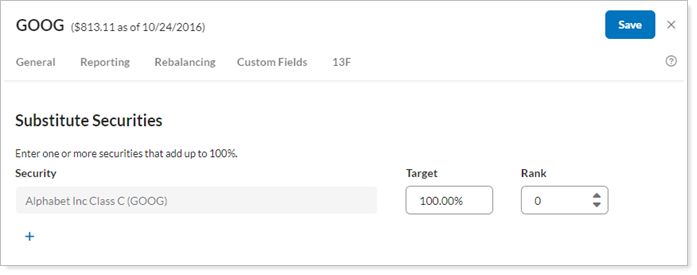
-
Select + to add a row where you'll add the substitute security.
-
In the Search securities box, find the substitute security. Add the desired Target and Rank. Your total under Target for the security and all substitutes must add up to 100%.
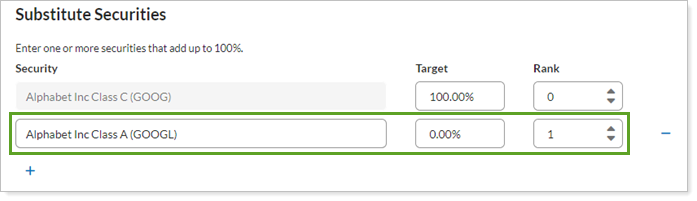
-
Click Save.
Add Account-Level Substitutes to Individual Accounts
To add a substitute for a security that applies to an individual account, set up the substitute at the account level. This substitute will be used only for that account.
To add an account-level security substitute, follow these steps:
-
Under Accounts, find the account where you want to apply the substitute.
- On the Rebalancing tab, select Security Substitutes.
-
Select Add Substitute.
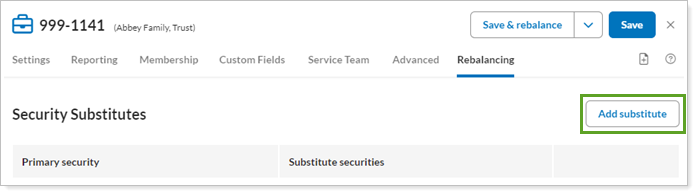
-
In the Primary Security box, find the security you want to create substitutes for. Add the desired Target and Rank.
-
Select + to add a row where you'll add the substitute security.
-
In the Search securities box, find the substitute security. Add the desired Target and Rank. Your total under Target for the security and all substitutes must add up to 100%.
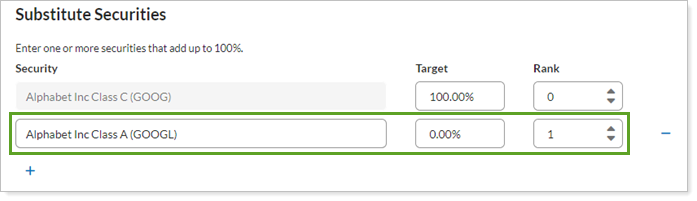
-
Select Save.
Add Account-Level Security Substitutes to Multiple Accounts
When you want to set up account-level substitutes for many accounts, you can use a bulk report and bulk upload to assign substitute securities to multiple accounts at one time.
To add an account-level security substitutes in bulk:
-
On the Reports menu, under Global Reports, click Bulk Reports.
-
Create an Account Substitute Securities bulk report.
-
Under Available columns, add at least the following to the Selected columns list:
- Account Number or Upload Account ID
- Symbol
- Substitute Symbol
- Rank
- Weight
-
Run the bulk report. For more information, see Run a Bulk Report to Export Data in Bulk.
-
On your computer, configure the following columns in the exported CSV file:
- Account Number or Upload Account ID: Uniquely identifies the account for the upload. This value is already automatically populated from the bulk export.
- Symbol: The symbol of the primary security that you'll be adding substitutes for.
- Substitute Symbol: The symbol of the substitute security you're assigning to a primary security.
- Rank: Set the rank for each primary or substitute security. Remember, within an account, rank must sum to 100%.
- Weight: Set the percentage weight for the substitute security.
For example, in the upload data set below, all existing configuration records associated with account ABC123 for primary security FB are removed and the new configuration is added.
Account Number Symbol Substitute Symbol Weight Rank Upload Action ABC123 FB GOOG 0.5 1 ABC123 FB ORCL 0.5 1
ABC123 FB FB 0 1 ABC123 FB GOOG 0.5 1 Delete -
Upload the data into Tamarac using an Account Substitute Securities upload data set. For more information, see Upload Bulk Data.
