Contents
Introduction
Directed trades allow you to focus on individual securities while giving you the option of trading across a group of accounts outside the constraints of a rebalance.
When creating a directed trade, the options you choose depend on your strategy, but the basic workflow is the same:
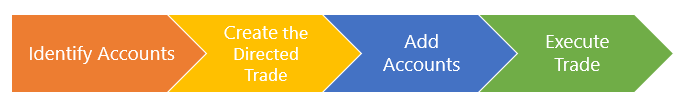
Once the directed trade has been saved and applied, it will appear on the Trade Review and Rebalance pages, where you can review and approve the trade.
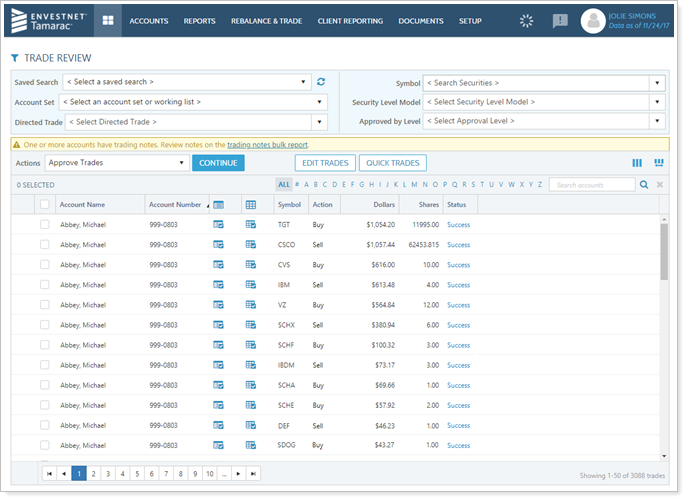
This page provides steps for how to execute directed trades. For information about other steps in the Directed Trades workflow, see Directed Trades Process.
Review Directed Trades
After you've applied the directed trade, review it on the Trade Review page or Rebalance page.
To review the directed trades:
-
On the Rebalance & Trade menu, choose Trade Review or Rebalance.
-
Use filtering on the Trade Review page or Rebalance page to review the directed trade in greater detail.
-
Trade Review. Use Filter on the Directed Trade column to see more detail about the trades created, including account-level details. On this page you can also edit trades directly and create quick trades.
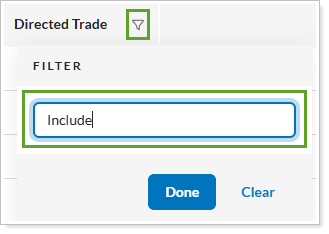
-
Rebalance. Filter by saved search or account set. On this page you can also edit trades by creating a custom strategy for individual accounts.
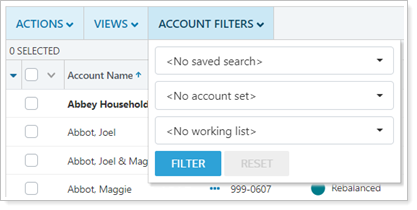
-
-
When you're satisfied with the directed trades, select the check box next to accounts you want to approve.
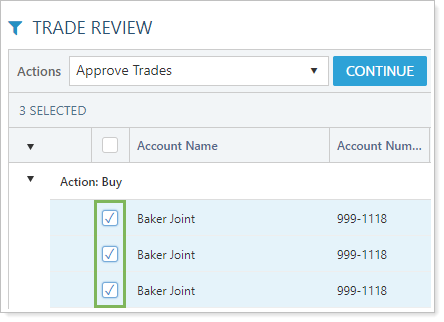
-
In the Actions menu, choose Approve trades and select Ok. From there, finish the Trading Workflow as usual.
