Contents
How Available/Selected Indexes Works
| Applies to: | ||
|---|---|---|
| Dynamic | Client Portal | |
This group of settings allows you to add one or more indexes to a report and arrange them in the desired order.
In Dynamic Reports
Available/Selected indexes are only used in PDF report templates. Dynamic reports allow you to add indexes using Include Additional Indexes.
In PDF Reports
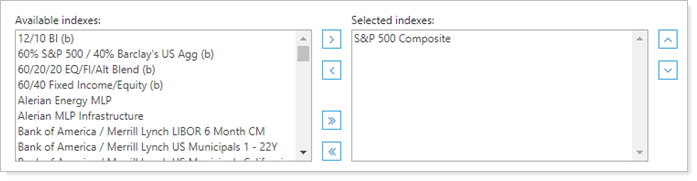
Choose the indexes you want to appear on the report.
-
To add an index, in the Available indexes box, click the index you want to add and then click
 .
. -
To remove an index, in the Selected indexes box, click the index you want to remove and then click
 .
. -
To add all indexes, click
 .
. -
To remove all indexes , click
 .
. -
Use the
 and
and  buttons to arrange the indexes on the report.
buttons to arrange the indexes on the report.
Reports With This Setting
Performance Reports
Related Settings
For more information about indexes in Tamarac Reporting, see List of Available Indexes.
