If your custodian charges different transaction fees for certain securities, the Custom Security Fees area lets you add those specific fees. After adding the symbol for that security, Buys and Sells lets you add the specific transaction fee for that security.
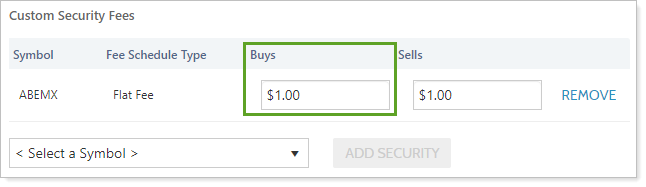
Example
Your custodian informs you that they charge a reduced flat transaction fee of $1 for the XYZXX fund. Under Custom Security Fees, you add the security XYZXX. In both Buys and Sells, you enter $1 to indicate the reduced $1 transaction fee when you buy or sell XYZXX.
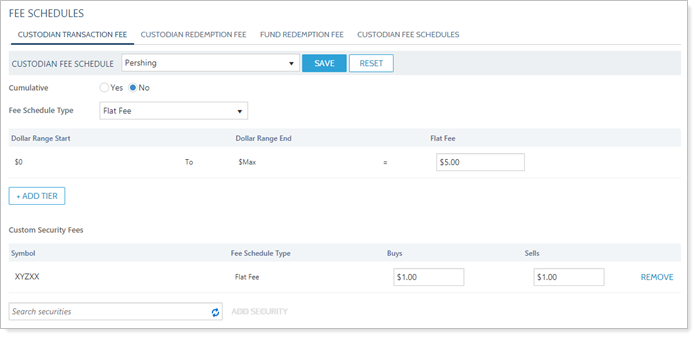
Learn More
For more information on each of the tabs of the Fee Schedules page, see the following:
- Custodian Transaction Fee Schedules
- Custodian Redemption Fee Schedules
- Fund Redemption Fee Schedules
- Custodian Fee Schedules
For more information on the process of setting up fee schedules, see Introduction to Fee Schedules.
