The Edit Trades button allows you to change recommended trades listed on the Trade Review page. This feature is supported for Fidelity, Schwab, and TD Ameritrade.
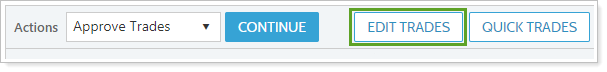
When you click Edit Trades, you can take any of these actions:
-
Change the amount of the trade in Dollars, Shares, or % of Account Value.
-
Change the trade action to None to remove the recommended buy or sell.
-
Change the trade action to Sell Lots to choose specific lots for the sell.
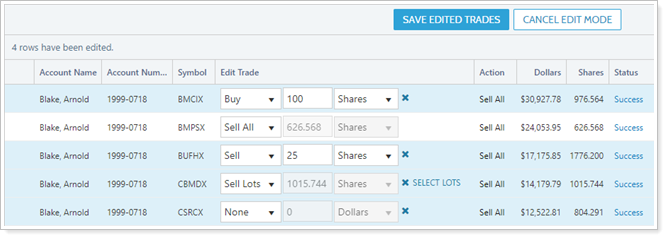
To close Edit Mode, click Cancel Edit Mode. This will remove any changes you've made.
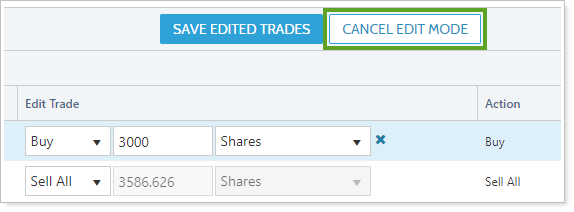
For some custodians, you can also select specific tax lots for the sale by choosing Sell Lots in the Edit Trade column. Sell Lots gives you the ability to sell lots based on their gain or loss amounts.
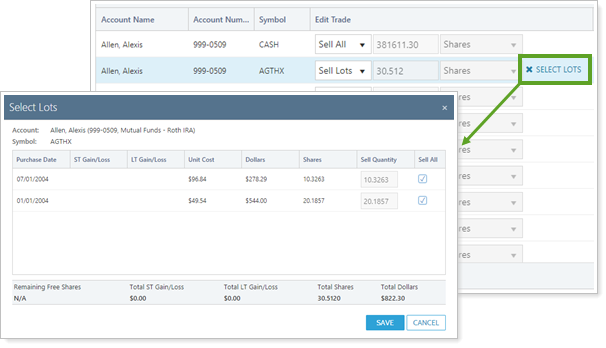
When creating a custom strategy for a group, we recommend that you edit trades when viewing the Rebalance Summary at the group level. If you edit the trades in an underlying account, Tamarac Trading removes the trades from the rest of the family members assuming that the account being viewed is the only account in which you are looking to trade.
For more information on editing recommended trades or generating trades outside of the rebalancing process, see Manual Trades.
For more information on reading and using the Trade Review page, see Trade Review Page Actions, Views, and Filters.
