Use Group by to add categories to the Performance Data Extract bulk report. It allows you to choose the desired category type from the list of category types. This determines which categories you see in Include All Categories/Select Categories.
This setting works in conjunction with Include All Categories/Select Categories and Include All Remaining Categories As.
Remember, the exact category types and categories you see are customized to your firm and may not match exactly what is listed.
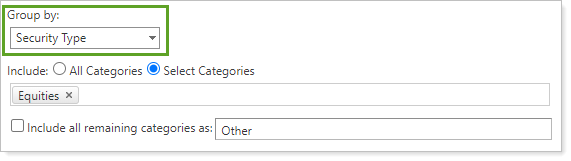
Your can choose:
-
None. Report on performance only at the account level.
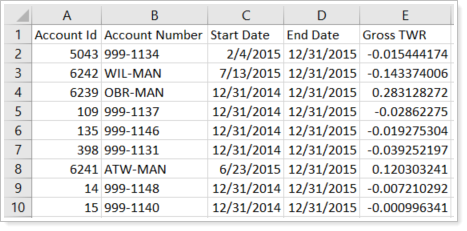
-
Security Type. Report on performance for security type categories. The exact categories may vary by firm, but often include categories like Equities, Mutual Funds, Fixed Income, and more.
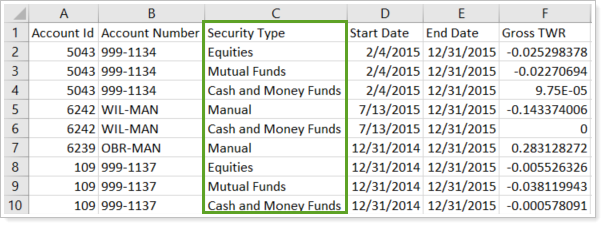
-
Asset Class. Report on performance for asset class categories. The exact categories may vary by firm, but often include categories like REIT, Large-Cap Equities, Small-Cap Equities, Cash & Equivalents, and more.
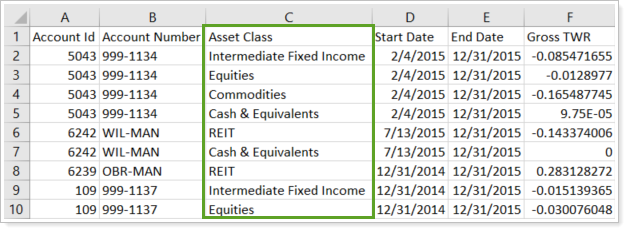
-
Sector. Report on performance for sector categories. The exact categories may vary by firm, but often include categories like US Equities, International Large Cap, Government Bonds, and more.
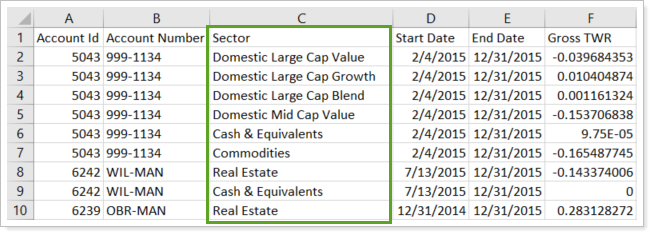
-
Subsector. Report on performance for subsector categories. The exact categories may vary by firm, but often include categories like Energy, Materials, Consumer Staples, Information Technology, Real Estate, and more.
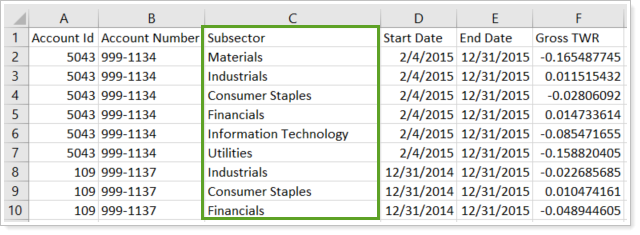
-
Any custom firm category types. Report on category types and categories unique to your firm.
Learn More
For more information about the Performance Data Extract bulk report, see Performance Data Extract Bulk Report.
For more information on bulk reports, see Understanding Bulk Data Exports.
For more information about category types and categories, see Security Categories.
