Contents
How Hide Closed Accounts Works
| Applies to: | ||
|---|---|---|
| ✔ Dynamic |
✔ Client Portal |
|
This setting allows you to hide closed accounts on the Account Performance report.
You might use this setting to hide all the closed accounts that aren't relevant anymore. For example, if you have a long-term client who has a number of accounts over that time, but most of them are closed, you may not want to see all the historical accounts.
On the other hand, if you're looking at performance, you may see performance anomalies that are explained by a closed account, in which case you may choose to see closed accounts. For example, if group performance is lower than the performance of all the direct member accounts, there may be a closed account affecting performance.
When using this setting, make sure to pay close attention to date periods, as they can impact what is displayed.
In Dynamic Reports
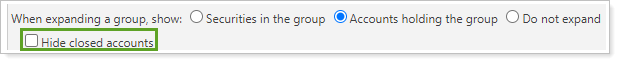
By default, the dynamic report includes accounts that had activity within the reporting period, even if those accounts are now closed. If you do not want to see closed accounts, select the Hide closed accounts check box and you will not see accounts that were closed before the date the report was run.
NOTE
The performance calculations and account totals will still include closed accounts. Columns may not appear to sum if closed accounts are hidden.
-
To hide closed accounts, set When expanding a group, show to Accounts holding the group. Then select the Hide closed accounts check box that appears.
In this example, closed accounts are hidden. Note, however, that closed account performance is still included in totals, which results in columns appearing not to sum.
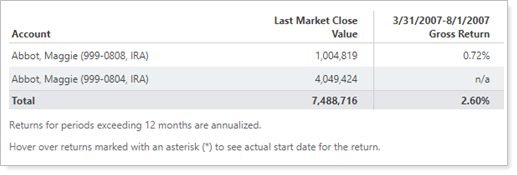
-
To see closed accounts, clear the Hide closed accounts check box. This check box is cleared by default.
By default the report shows closed accounts. In this example, the two accounts highlighted are closed, but included in reporting for this date period.

In PDF Reports
Functionality is the same in the PDF report templates as in dynamic reports. Select Hide closed accounts and the report will not display accounts that were closed before the date the report was run.
To see the Hide closed accounts check box for PDF report templates:
-
Set Group by to Account or
-
Set Within each group, show to Accounts holding the group.
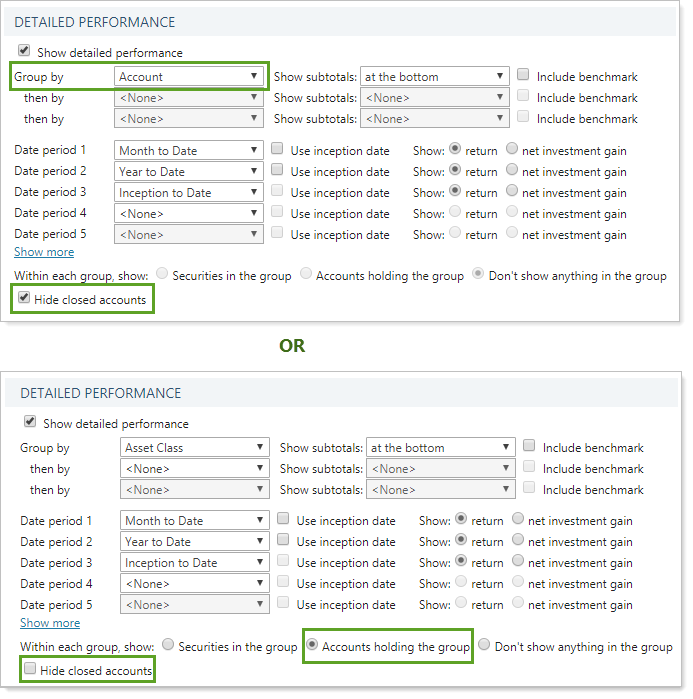
NOTE
The performance calculations and account totals will still include closed accounts, so columns may not appear to sum if closed accounts are hidden.
Reports With This Setting
Performance ReportsRelated Settings
For more information about closed accounts and performance reporting, see Show Returns for Closed Accounts.
See also:
