Contents
How Include Reports for Closed Accounts Works
| Applies to: | ||
|---|---|---|
| Dynamic |
Client Portal |
|
In PDF reports, when sections are set to report by single accounts, each account will get its own section. For example, if your group has three accounts, you will see three Dashboard sections, one for each account. By default, if the group includes a closed account, the section for that account is omitted from the report.
This setting allows you to choose to show sections for accounts that were closed before the report as-of date.
You might choose to use option if an account was open for most of the reporting period but closed towards the end of the period, so you can see the impact of that closed account.
In Dynamic Reports
This setting is not available for dynamic reports.
In PDF Reports
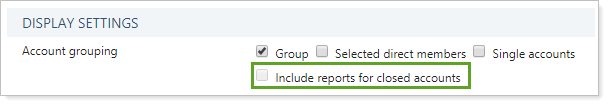
-
To generate a PDF report that includes only accounts open on the report as-of date, clear Include reports for closed accounts.
In this example, report sections are omitted for any accounts in the group that are closed.
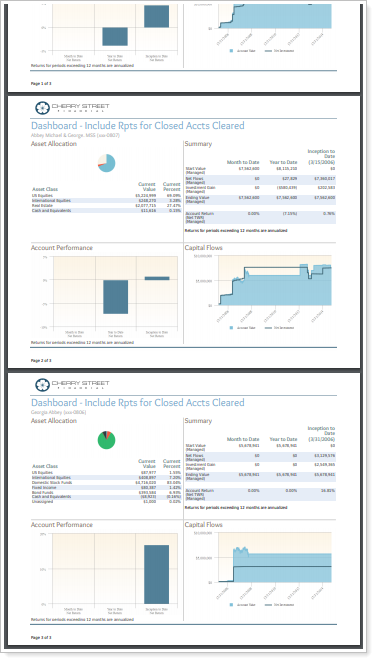
-
To generate a PDF report that includes all accounts, whether open or closed, select Include reports for closed accounts.
In this example, report sections are included for the account in the group that is closed (green outline).
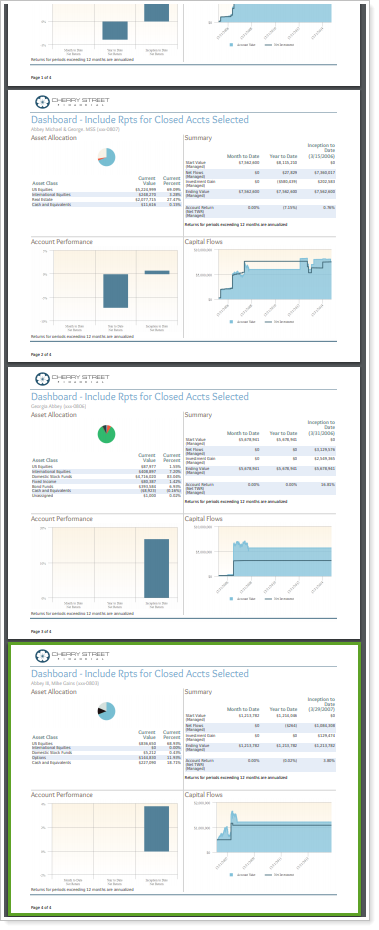
Reports With This Setting
Performance ReportsPDF-Specific Reports
|
|
Related Settings
For more information about calculating performance, see Learn More About Calculations.
The following setting is related:
