Contents
How When Expanding a Group, Show Works
| Applies to: | ||
|---|---|---|
| ✔ Dynamic | ✔ Client Portal | |
This setting allows you to designate how granular your report gets by determining what data to display as sub-categories under the main Group by rows. You can choose to report on securities or accounts within the group, or to not expand groups.
To use this option, you must set you set Group by to anything other than Account. If Group by is set to Account, this option will not be available.
You can use this setting to create a basic group-level performance report that goes in your monthly statement, but then set the client portal performance report to go into details of performance for each account or security level.
In Dynamic Reports
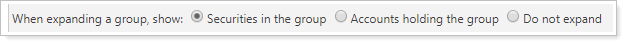
You can choose the following options:
-
Securities in the group. In this example, Group by is set to Asset Class. With Securities in the group selected, each asset class row expands to display the holdings that are included in that asset class.
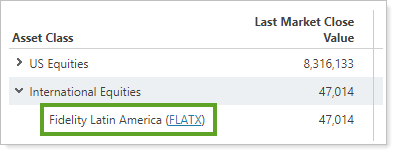
If you're using the enhanced performance calculations, the Only Show Returns for Assets Held at the End of the Period check box allows you to choose whether securities that were held during a selected period are shown when you expand a group.
-
Accounts holding the group. In this example, Group by is set to Asset Class. With Accounts holding the group selected, each asset class row expands to display the accounts that hold that asset class.
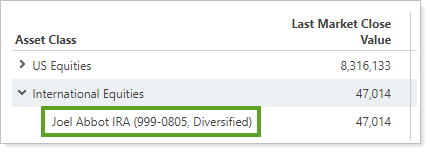
If you're using the enhanced performance calculations and you're viewing a group, the Only Show Returns for Assets Held at the End of the Period check box allows you to choose whether accounts that were open during a selected period are shown when you expand a group.
-
Do not expand. Groups are not expanded.
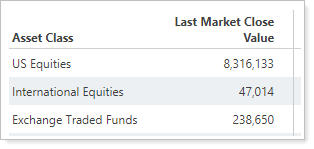
In PDF Reports
In PDF reports, this setting is called Within each group, show.
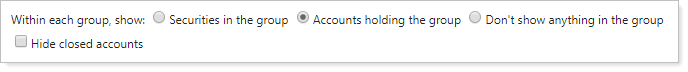
Reports With This Setting
Performance ReportsRelated Settings
The following setting interacts with this option:
-
When you select Accounts holding the group: Hide Closed Accounts
