This client views list allows you to choose what service team. In the list, you'll see all the service team roles you've created. Roles will only display if they are assigned to the client view's Household.
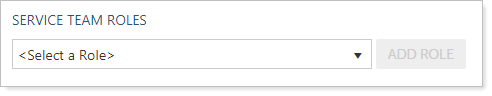
To add a service team role, in the Service Team Roles list, select a role that you want displayed on your clients' Service Team page, then click Add Role. Repeat until all the roles you want to include have been added. You can add as many roles as you need.
For example, the client sees each available role that you've selected.
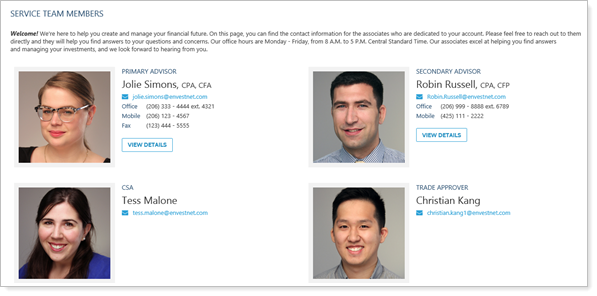
Once you've added roles to the Service Teams page, in the Service Team Roles section, you can also:
- Reorder the order roles are displayed in on the Service Team page.
- Remove roles from the Service Team page.
- Show or hide fields on one or all roles.
For more information on the client portal service teams page, Client Views - Service Team Page.
For more information on creating roles, editing individual service team members' profiles, and more, see Service Teams.
The following related links may be helpful:
