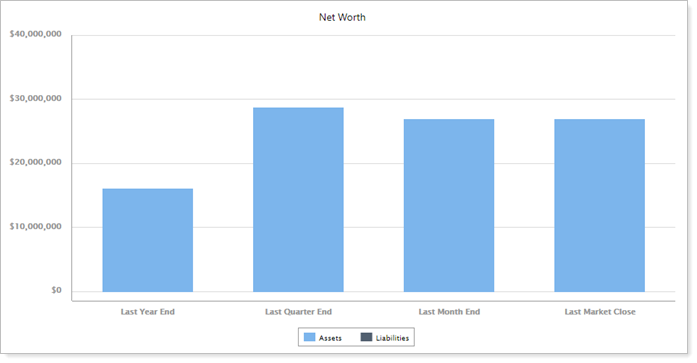| Applies to: | ||
|---|---|---|
| ✔ Dynamic |
✔ Client Portal |
|
Use this Net Worth report setting to choose to show or hide a trending line on the chart in the Net Worth report. It is only available if you select the Show Asset and Liability Bars check box. Control the color scheme of the dynamic chart in the Site Theme under Color Options and the PDF chart in PDF Themes.
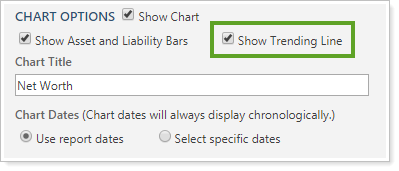
This setting is available in the Net Worth report when you choose Show Chart.
You can choose:
-
Selected. The bar chart includes a trending line.

-
Cleared. The bar chart shows just the bars at each data point.