Contents
How Target Allocation Chart Label Works
| Applies to: | ||
|---|---|---|
| ✔ Dynamic |
✔ Client Portal |
|
If you include a target allocation pie chart on the Asset Allocation PDF dashboard report and turn on chart titles, the target allocation title will be used by default. But if the name of the target allocation, while descriptive and appropriate for your firm, isn't useful for your clients, this setting allows you to customize the label shown beneath the target allocation pie chart.
To show chart labels, select Show Pie Chart Titles.
In Dynamic Reports
This setting lets you decide the label for the target allocation data.

You can choose:
-
Use target name: This will use the name of the target, for example, Moderate Conservative or Aggressive 80/20 Equity/Bond.
-
Use text: This allows you to type in a custom name for the target allocation. When you initially select Use text, the default text entry is Target Allocation. You can edit text this to any label you want.
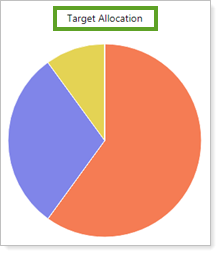
In PDF Reports
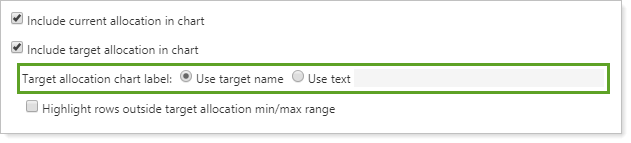
-
To use the target allocation name as pie chart label, select Use target name.
Notice that the target allocation name doesn't necessarily tell clients much about that pie chart. The firm might choose to Use text to label the target allocation more meaningfully.
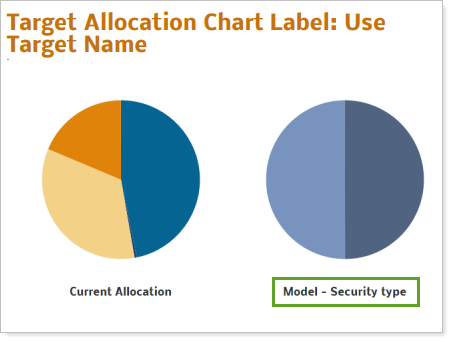
-
To use custom text as the pie chart label, select use text.
In this example, the firm has chosen to customize the name of the target allocation label to tell clients more about what that pie chart is, rather than using the potentially confusing target allocation name.
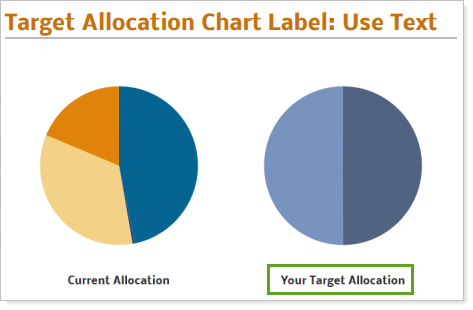
Reports With This Setting
PDF-Specific ReportsHoldings Reports
-
Asset Allocation (PDF Dashboard only)
Related Settings
For more information on creating and using target allocations, see Target Allocations.
The following setting is related:
