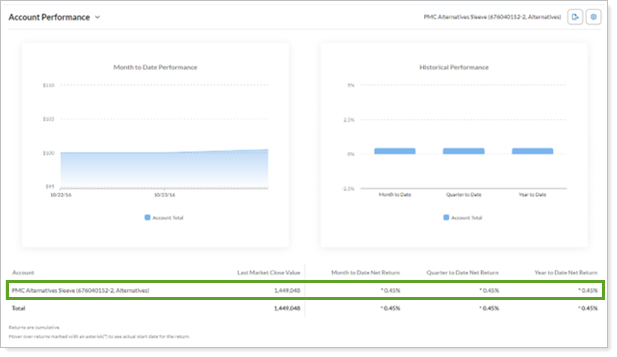Contents
Introduction
Sleeve reporting greatly enhances familiar reports on Tamarac to provide you with information such as performance, holdings, and asset allocation for the individual managed portfolios inside a Tamarac UMA (TUMA).
You can run popular Tamarac reports for TUMA accounts:
-
And more.
This topic provides steps to run the Account Performance report for your TUMA accounts. For other Tamarac reports, you’ll follow the same selection process in the steps below.
Before You Start
To find your TUMA accounts when running reports, you can use saved searches. For information on how to create Saved Searches for your TUMA accounts, see Find and Filter Tamarac UMAs.
Run a Report on TUMA Records
To run a report on TUMA records:
-
Under Reports, select the report you want to run on the TUMA. For steps, see Run a Report.
-
In Find Data For, search for the UMA account number.
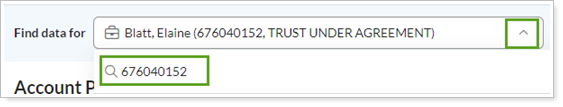
-
In the results, select the desired record:
What you select What You See To see the entire UMA’s performance data holistically, under Accounts, select the UMA account number. 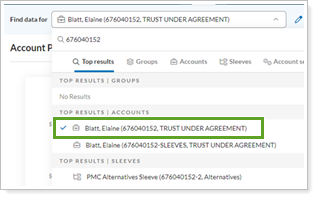
The report displays performance data holistically for the entire UMA.
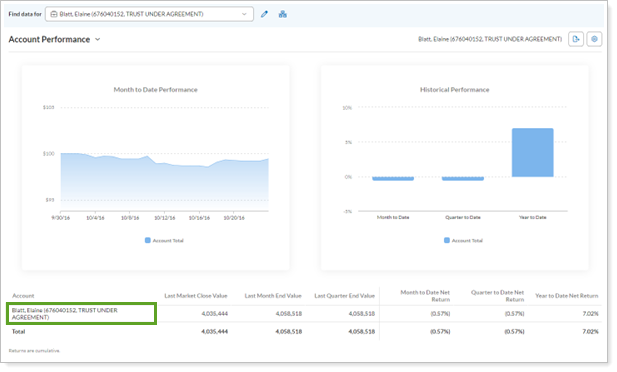
To see individual sleeve performance data, in Accounts, select the Sleeve Group designated by the UMA account number and the suffix -SLEEVES.
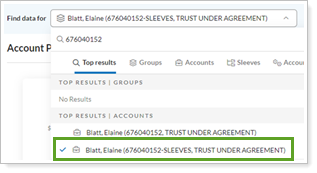
The report displays performance data for all the underlying sleeve accounts held in this UMA.
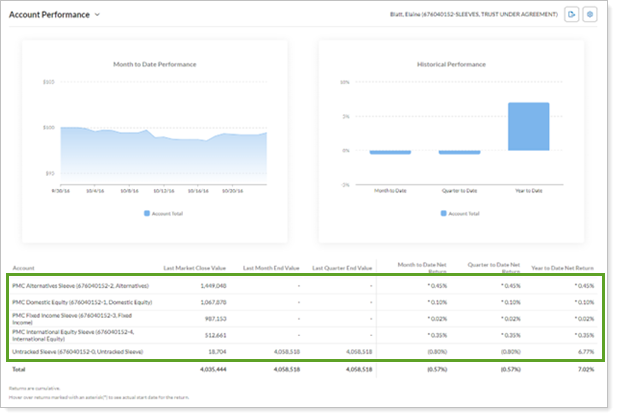
If you don’t see the report broken down by sleeve account, edit your report view to Group by Account.
To focus on one sleeve account of the UMA, select Sleeves, then expand the Sleeve Group and choose the sleeve account from the list.
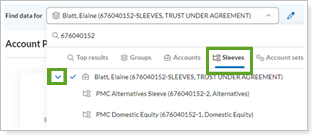
The report displays data for this selected sleeve of the UMA.