 Back
Back
 Back Back |
Home > Tamarac Reporting > PDF Reports > Themes Templates Headers & Footers > PDF Templates and Template Types > Options Available for General Settings PDF Templates
|
Options Available for General Settings PDF Templates
The General Settings section of PDF Templates controls default settings that apply to all sections of your PDF templates, such as single account display format, file name formats, and report sorting. Although this sets the default, you can change each section's theme and header and footer settings individually as needed.
This page discusses the options available in the General Settings section when you create or edit a PDF template.
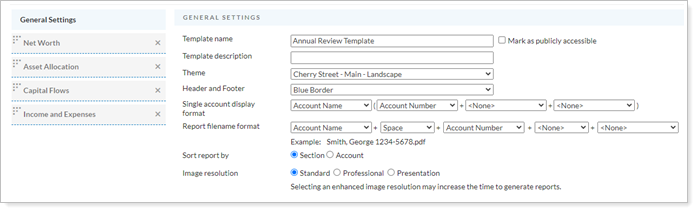
For more information on the General Settings section, see General Settings for PDF Templates.
For more information on creating PDF templates, see Create, Edit, and Delete a PDF Template.
For more information on running PDF reports, see Workflow: Generate a PDF Report.
The following settings are available under the General Settings PDF template section.