Contents
|
Initial Allocation in Your Sleeves Sync and Sleeve-Level Reporting |
Introduction
Allocations to sleeve accounts are the process of sorting the holdings in a parent account into sleeves, based on Security Level models. This is primarily done by logging trades in your parent account. Logging orders allocates holdings and transactions data for your sleeve-level accounts.
This topic covers the allocation process for sleeve-level reporting.
For more information on uploading historic sleeve allocations for your sleeve accounts, see Upload Historic Sleeve Allocations.
For more information on the sleeve account creation process, see Workflow: Create Sleeve-Level Reporting Accounts.
Note
Before you begin, you must enable sleeve-level reporting for your enterprise. Contact Account Management at TamaracAM@envestnet.com. to begin this process.
Initial Allocation in Your Sleeves
How Initial Allocation is Created
When you first create sleeves in an account, the initial allocation is based on the Security Level models that serve as the basis of your sleeves. The most straightforward way to set your initial allocations in your sleeve accounts is to trade in the parent account and log orders. The process of logging orders from the Trade List finalizes the transactions and allocations used in sleeve-level reporting. However, you can change allocations in the future based on trading, not on the models themselves.
If there are Security Level models in the account that aren't enabled for sleeve-level reporting, those holdings will go to the Untracked sleeve. Similarly, if there are holdings that aren't in any model, those will go to the Untracked sleeve as well.
In the future, you might decide to trade away all allocations from a sleeve. Because your sleeve accounts are based on allocations, removing all allocations to a sleeve will remove that particular sleeve account upon the next sync.
See Initial Allocation in Action
Here's an example of how initial allocations are created in Tamarac Trading.
Your client has the following holdings, 100 shares each of ABC, XYZ, and XYZXX:
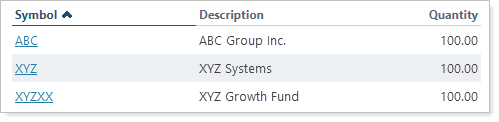
You set up the following model to assign to your client's account. You will use the Model A and Model B Security Level models as the basis of sleeves that you'll report on separately.
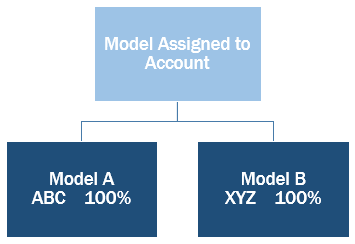
When you log orders in the account, Tamarac allocates the client's holdings according to the model. Model A has a 100% target allocation for ABC and Model B has a 100% target allocation for XYZ. In this case, 100 shares of ABC go to the Model A sleeve, and 100 shares of XYZ go to the Model B sleeve.
Because XYZXX is not a target in either model, 100 shares of XYZXX go into the Untracked sleeve.
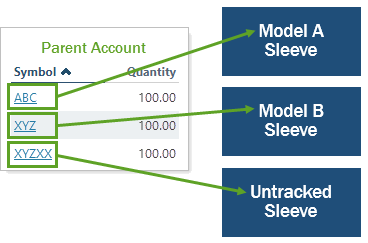
Sync and Sleeve-Level Reporting
The sync process is an important part of sleeve-level reporting. Tamarac Trading works with trades placed today, but those holdings are not reflected in Tamarac Reporting until tomorrow. The sync process brings data from Tamarac Trading to Tamarac Reporting, allowing you to report on those sleeve accounts just as you would other accounts.
For this reason, the final step in creating sleeve accounts for sleeve-level reporting, you must perform a sync. For more information, see Synchronize Data From Portfolio Accounting System.
Overlapping Sleeve Allocations
Your initial sleeve allocations are based on your model allocations. If there are overlapping securities in your models, initial allocations are based on the pro-rated weight of the model. For example, if 50% of security ABC is in Model A and 50% in Model B, the initial allocation of 100 shares of ABC is based on the weight of the model, or 50 shares in both Model A and Model B.
You can shift the allocations of ABC between sleeves without generating an order for the custodian.
For more information on generating a custom strategy, see Manual Trades.
Note
You must do all trading in the original parent account. Don't do any trading activity in sleeve groups or sleeve accounts.
Upload Initial Sleeve Allocations
In addition to the process described above, you can also upload sleeve allocations using the Sleeve Account Allocations upload data set. This allows you to specify the allocation of holdings in the account. Any securities not specified in this upload will go to the Untracked sleeve account.
Here are a few things to consider when allocating sleeves through upload:
-
Uploaded allocations overwrite any existing allocations on the specified file date.
-
The Untracked sleeve will always have an Upload Sleeve ID of 0.
-
If you're unsure of the Upload Sleeve ID for a sleeve, use the Sleeve Account Allocations bulk report to find that data point.
