 Back
Back
 Back Back |
Home > Tamarac Trading > Rebalances and Trades > Start a Rebalance > Buy Only to Invest Cash Rebalance
|
Buy Only to Invest Cash Rebalance
The Buy Only to Invest Cash rebalance is a buy-only rebalance which takes available cash in the account, in excess of the upper threshold for an account's cash reserves, and buys in such a way to minimize overall deviation.
The Buy Only to Invest Cash rebalance is a buy-only rebalance which recommends buys to the most underweight security or model first. The rebalance starts by buying into the most underweight security from the most underweight model and continues until cash runs out. The Default buy order setting in Rebalancing System Settings dictates the priority of buys. See Applicable Settings for more information.
This rebalance seeks to minimize overall model deviation, not minimize transactions. The cash available in the Buy Only to Invest Cash rebalance is total cash, minus the upper threshold amount of any cash reserves and model cash.
If the client's account doesn't have available cash, no buys will be recommended during the rebalance.
A client is invested in a 50/50 model, where there's a 50% target for the equities model and a 50% target for the fixed income model. Over time, allocations in the equities model have become underweight.
The client recently deposited cash into the account and you'd like to use the excess cash, above any reserve cash needs, to buy into the more underweight models. You perform a Buy Only to Invest Cash rebalance. Tamarac Trading recommends buys, beginning with the most underweight securities in the most underweight models, until the cash runs out.
It is important to review any warnings under Rebalance Status Messages on the Rebalance Summary. These warnings let you know about any applicable account, security, or system-level settings.
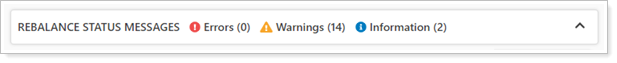
Since no sells are recommended, this is not often used as a default rebalance setting, but can be useful in the following situations:
Clients with excess cash in the account where sells aren't needed.
A client with a relatively in-balance portfolio deposits cash into his or her account.
The Buy Only to Invest Cash rebalance is a buy-only type of rebalance; the following settings may affect this rebalance:
| Setting | More Information |
|---|---|
|
Allows you to define the order in which the rebalance will generate buys. |
|
|
Tells Tamarac Trading how to calculate deviation away from model targets when determining buy and sell order. Absolute deviation uses the absolute calculation of deviation. Relative deviation calculates deviation relative to the parent model's target. |
| Setting | More Information |
|---|---|
|
These can be set as either dollar amounts or percentages. Tamarac Trading applies the greater of these two and will prevent a trade if it doesn't meet these requirements. |
|
|
If this is selected, you will not be able to complete the rebalance. |
|
|
The rebalance adheres to account-specific restrictions like Range to Hold and any Buy/Sell Restrictions. |
| Setting | More Information |
|---|---|
|
The rebalance adheres to security-specific restrictions like Hold Do Not Trade. |
|
| Custom Settings |
The rebalance adheres to security-specific custom settings like Custom round lot or Custom trade price. |