The Security Restrictions setting lets you set restrictions on securities at the account level rather than at the global level, allowing you to prevent a security in the account from being bought or sold, or set a restriction on the amount of the security you want to hold using Range to Hold.
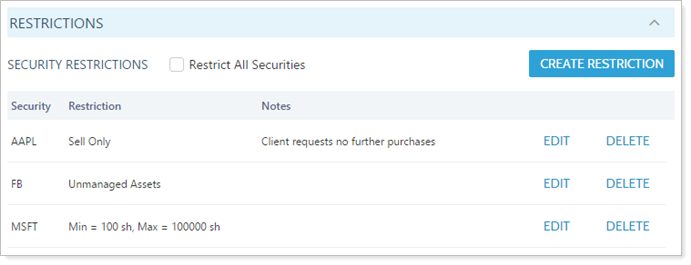
Once restrictions are set, Tamarac Trading will not recommend trades that violate the restrictions. If you place a directed trade or custom strategy trade that conflicts with the restriction, Tamarac Trading will show an error on the Rebalance page, alerting you to the conflict.
Notes
Once you create the restriction, keep the following in mind:
-
The Account Security Restrictions bulk report lets you view restrictions added to individual accounts. For more information, see Learn More About Bulk Reports.
-
If you enable the Approval required for custom strategies that override restrictions option on the System Settings page, you can require approval for any trades generated that violate a security restriction at the account level.
-
You can create security substitutes for the restricted security and use these during directed trades, rather than trade using the restricted security.
Set Account-Level Security Restrictions
To set security restrictions at the account level, follow these steps:
-
On the Accounts menu, click Accounts and search for the correct account.
-
On the Rebalancing tab, click Rebalance & Trade Settings.
-
Under the Restrictions heading, click Create Restriction.
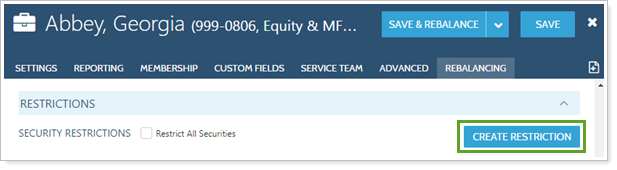
-
Set the restriction using the available options:
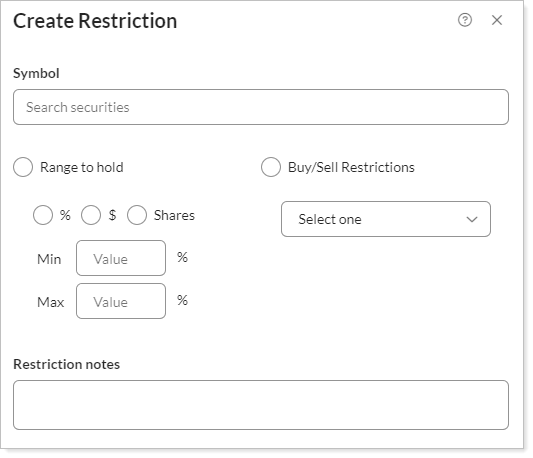
-
Symbol.Type the ticker of the security where you want to place the restriction.
-
Range to Hold.Select this option to define the lower and upper amounts you would like to hold in the security. You can define these amounts in either dollars, percentage of account, or number of shares:
%
Select to define the range in terms of percentage of account.
-
In the Min and Max fields, enter the minimum and maximum percentage of the account you'd like to hold in the security, in whole numbers.
-
If adding a restriction to a cash security, there must be at least a 1 percent difference between Min and Max. However, for all other securities, these values may be the same number.
$
Select to define the range in terms of dollar amount.
-
In the Min and Max fields, enter the minimum and maximum dollar value of the security you'd like to hold in the account.
-
This option is not available for cash securities.
Shares
Select to define the range in terms of specific share amounts. This option is not available for cash securities.
-
-
Buy/Sell Restrictions.Select this option to add a restriction on buying or selling the security. The following restrictions are available:
Hold All - Don't Buy or Sell
Select to prevent all sells or buys of the security in that account.
-
The value of the security will count towards the account's total value.
-
This option is not available for cash securities.
Unmanaged Asset
Select to make the security unmanaged in the selected account.
-
This setting removes the security from total account value and prevents any buys or sells in that security.
-
You can add a security marked Unmanaged Asset to a model.
Sell Only
Select to only allow sells of this security in this account. Buys will not be recommended.
Buy Only
Select to only allow buys of this security in this account. Sells will not be recommended.
-
-
Restriction Notes.Add notes to explain the restriction or give details about the restriction. For example, you can elaborate why the security is set to Sell Only or why you chose the Range To Hold amounts.
-
-
Click Create.
-
Click Save on the Account Settings panel to save the restriction.
Learn More
For more information on security restrictions, including global and account-level security restrictions, see Security Restrictions.
