 Back
Back
 Back Back |
Home > Tamarac Trading > Setup and User Management > Rebalancing System Settings > Rebalancing System Settings: Trade Approval Settings
|
Rebalancing System Settings: Trade Approval Settings
|
Approval Required for Non-Discretionary Accounts Approval Required for Custom Strategies That Override Restrictions Approval Required for Trades and Require a Minimum of Two Approvers |
Trade Approval Settings allow you to enable trade approvals, as well as set additional rules about which trades require approval and who can approve those trades. When enabled, trades must be properly approved before they go to the Trade List. This maintains a record of accountability and helps with trade accuracy.
A user's approval level is set On the User Management page:
First, you can create or edit a role to set a trade approval level.
Next, you can assign that role to individual users or to user groups.
For more information on the trade approval process, see Approve Trades.
The following settings are available under the Trade Approval Settings heading on the Rebalancing System Settings page.
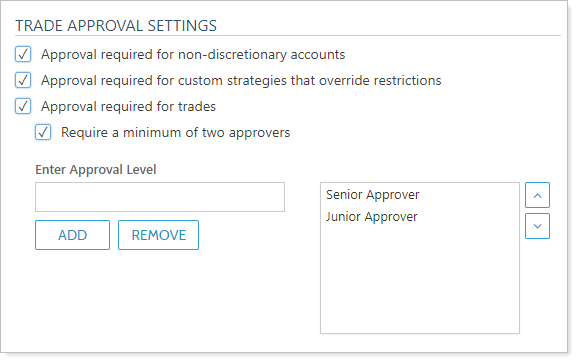
Select or clear this option:
| Setting Option | More Information |
|---|---|
| Selected |
Trades in non-discretionary accounts must receive trade approval before they can be sent to the Trade List. When a trade is recommended in a non-discretionary account, the approver must add an account note before the trade is sent to the Trade List.
|
| Cleared |
Trades in non-discretionary accounts will not require trade approval before they are sent to the Trade List. |
Security restrictions are created on the Securities page, under the Rebalancing tab.
Select or clear this option:
| Setting Option | More Information |
|---|---|
| Selected |
Custom strategies or quick trades generated in securities that have restrictions must receive approval before they can be sent to the Trade List. When a custom strategy or quick trade is created in a security that is restricted, trade requires the approver to provide a note regarding the violation. These notes can be reviewed by the trade approver. |
| Cleared |
Custom strategies or quick trades generated that violate a restricted security will not require approval before they can be sent to the Trade List. |
These settings work together in the following ways:
Trade approvals can't be overridden when Require a minimum of two approvers is selected. Even if someone with the highest approval level approves a trade, the trade won't go to the Trade List until it's been approved by another user.
| Require a minimum of two approvers selected | Require a minimum of two approvers cleared | |
| Approval required for trades selected |
Any trades generated will only be sent to the Trade List after the trade has received at least two approvals—one of which must be from a user who has been granted the highest approval level. This is the most restrictive option. |
Any trades generated must first receive approval from a single user with the highest approval level—that is, the top-level approval level under Enter Approval Level—before they can be sent to the Trade List. |
| Approval required for trades cleared |
Not possible |
Trades generated can be approved by any user before they are sent to the Trade List. This is the least restrictive option. |
If Approval required for trades is enabled, you can take the following actions:
| Setting Option | More Information |
|---|---|
| Add new approval level |
Type the new approval level name in Enter Approval Level, and then click Add.
You may enter as many approval levels as necessary. |
| Remove existing approval level |
Click the name of the approval level in the list on the right and click Remove.
|
| Change the order/hierarchy of approval levels |
Use the
A user must have the highest approval level to send trades to the Trade List. |