Set Rebalance Settings lets you select an account or accounts and change the default rebalance type without having to edit the settings for the entire account.
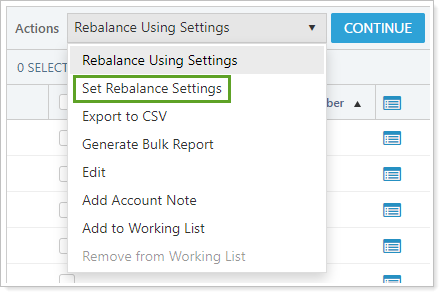
After you select your accounts and select Set Rebalance Settings, click Continue. This will open the Set Rebalance Settings dialog box. From there, you can select the appropriate rebalance type, as well as change the Sell Based on Tax Optimization options.
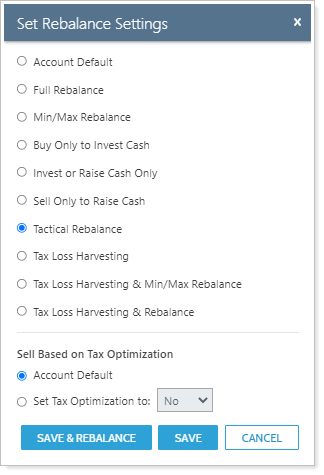
These are the rebalance types available:
