 Back
Back
 Back Back |
Home > Tamarac Trading > Rebalances and Trades > Start a Rebalance > Invest or Raise Cash Only Rebalance
|
Invest or Raise Cash Only Rebalance
|
See Invest or Raise Cash Only Rebalance in Action |
The Invest or Raise Cash Only rebalance is a buy-only or sell-only rebalance where Tamarac Trading examines each account and determines what the cash needs are—either to raise cash or invest excess cash—and suggests trades accordingly.
The Invest or Raise Cash Only rebalance uses the same rebalancing logic as a Buy Only to Invest Cash rebalance or Sell Only to Raise Cash rebalance. The difference is that Tamarac Trading will examine each account individually and determine if the account needs to raise cash or spend excess cash—that is, cash above and beyond the account's cash reserves.
If the account has excess cash, it will apply the Buy Only to Invest Excess Cash rebalance logic. If the account has cash to raise, it will apply the Sell Only to Raise Cash rebalance logic. If the account does not need to spend or raise cash, no trades will be recommended.
This rebalance type does not examine model cash, so no buys or sells will be recommended to raise or spend any cash you've added to models.
You apply the Invest or Raise Cash Only rebalance to two accounts. Account A does not have enough cash to fill its cash reserves. Account B has filled its cash reserves and still has excess cash available in the account.
After you complete the rebalance, Tamarac Trading recommends sells in Account A to fill cash reserve requirements for the account, using the Sell Only to Raise Cash rebalance logic. Overweight securities will be sold from least to most realized gain to fill cash reserves in Account A.
In Account B, Tamarac Trading recommends sells to spend the excess cash in the account, using the Buy Only to Invest Cash rebalance logic. Buys will be recommended, staring with the most underweight security in the most underweight model, until excess cash is spent.
Since this rebalance type is only used to spend or raise cash, it's not usually set as a default rebalance type for accounts. However, it is useful in the following situations.
You want to rebalance a set of accounts or a group with both cash to raise and excess cash and don't want to execute those rebalances separately.
You've identified a set of accounts with cash needs and prefer to purchase into underweight models in accounts where there is excess cash or sell overweight models in accounts where there is cash to raise.
It is important to review any warnings under Rebalance Status Messages on the Rebalance Summary. These warnings let you know about any applicable account, security, or system-level settings.
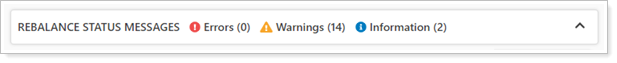
The Invest or Raise Cash Only rebalance is a buy-only or sell-only type of rebalance; the following settings may affect this rebalance:
| Setting | More Information |
|---|---|
|
Choose how Tamarac Trading will use cash during the rebalance. |
|
|
Define the order in which the rebalance will generate sells. |
|
|
Define the order in which the rebalance will generate buys. |
|
|
Tells Tamarac Trading how to calculate deviation away from model targets when determining buy and sell order. Absolute deviation uses the absolute calculation of deviation. Relative deviation calculates deviation relative to the parent model's target. |
| Setting | More Information |
|---|---|
|
When Yes, Tamarac Trading temporarily ignores model ranks and rebalances to your investment targets at the lowest possible tax cost to the client. It will then ignore ranks and sell losses first, followed by securities with no tax consequences, and then finally, it will sell gains. |
|
|
These can be set as either dollar amounts or percentages. Tamarac Trading applies the greater of these two and will prevent a trade if it doesn't meet these requirements. |
|
|
These settings apply to all securities held in the account and a rebalance can cause a recommendation to liquidate a security if the resulting trade would cause the security to fall under the minimum holding size set at the account level. |
|
|
When selected, this setting prevents any trading in an account. When an underlying account in a group is on hold and the amount of an asset class it holds is above the max for the group, the group won't complete the rebalance in tolerance. |
|
|
The rebalance adheres to account-specific restrictions like Range to Hold and any Buy/Sell Restrictions. |
| Setting | More Information |
|---|---|
|
The rebalance adheres to security-specific restrictions like Hold Do Not Trade. |
|
|
The rebalance adheres to security-specific custom settings like Custom round lot or Custom trade price. |