Contents
How Show Position Detail Works
| Applies to: | |||
|---|---|---|---|
| ✔ Dynamic | ✔ Client Portal | ✔ Report Studio | |
When grouped by asset class or account, you can show subtotals or underlying positions that make up the subtotal. This setting allows you to show or hide underlying assets.
For example, on the Holdings report, you might not select Show position detail if you want to see just the general asset classes held in all the accounts in a Household. On the other hand, if you wanted to see all the detailed holdings of each account, you would select Show position detail.
When you select the Show position detail check box, you can choose to Combine group positions to shorten the overall report length.
In Dynamic Reports
If you set Group by to <None>, you won't be able to show position detail.
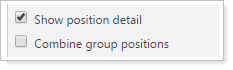
-
To see position details, select Show position detail.
The report expands each position and lists each holding individually. Individual symbols and section subtotals are reported.
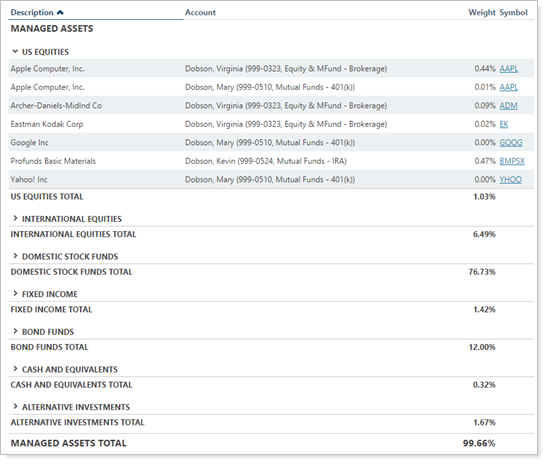
-
To hide position detail, clear Show position detail.
The report rolls up individual positions into the overall asset class listing. Individual symbols and section subtotals are not reported.
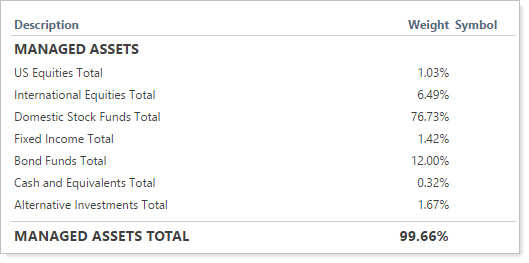
In PDF Reports
Functionality is the same in the PDF report templates as in dynamic reports. Some reports may have with the following additional options:
In Report Studio
Functionality is the same in Report Studio as in PDF report templates and dynamic reports.

Reports With This Setting
Performance Reports|
|
Holdings Reports
Related Settings
The following setting interacts with this setting:
