Client views offer four types of tiles to display on the client portal dashboard: Chart Tiles, Household Custom Field Tiles, Report Data Tiles, and MyBlocks by MoneyGuide SSO tiles. When you want to create a new tile for the dashboard, you start by choosing from among those three in the Tile Types list.
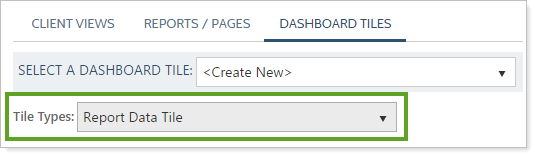
The following tiles are available:
Report Data Tile
Includes all standard data fields, including performance, account value, account activities, and more.
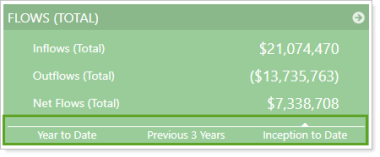
Household Custom Field Tile
Display Household custom fields, such as most recent meeting date, internal firm financial planning metrics, and more.
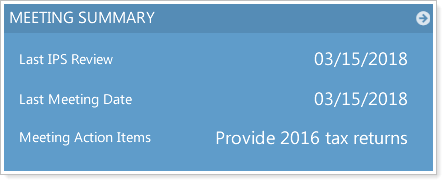
Chart Tile
If your firm has enabled the MoneyGuide integration, you can also include data point or MoneyGuide chart tiles that show the MoneyGuide Recommended or Current Probability of Success. For more information, see Use MoneyGuide Data in Tamarac.

The data sync for the MoneyGuide tile takes a day to complete—until then, the new tile will display N/A. To refresh the data after that, you can import MoneyGuide data on the Households page.
Myblocks by moneyguide sso tile
If your firm has the MoneyGuide integration enabled you can also include a dashboard tile that allows clients to access the financial planning and education resources of MyBlocks using single sign-on. For more information, see Use MoneyGuide Data in Tamarac.
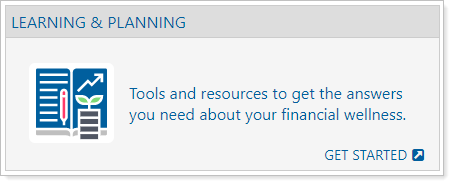
NOTE
When you add the MyBlocks by MoneyGuide dashboard tile for a client, MyBlocks will become the landing page when that client uses single sign-on from Tamarac to MoneyGuide. Any clients who access the MoneyGuide Play Zone via single sign-on will only have access to MyBlocks via single sign-on after you add a MyBlocks by MoneyGuide dashboard tile.
For more information on dashboard tiles, see Client Views - Dashboard Tiles.
The following related links may be helpful:
