 Back
Back
 Back Back |
Home > Tamarac Reporting > Billing > Billing Theory > Impact of Changing Billing Definition and Billing Statement Settings
|
Impact of Changing Billing Definition and Billing Statement Settings
Impact of Changing Billing Definition and Billing Statement Settings
Billing Definition: Adjustment
Billing Definition: Minimum Fee
Billing Definition: Prorate Inflows
Billing Definition: Prorate All Flows
This page examines some specific examples of what certain settings in billing definitions and the billing PDF section do to the billing statement when you generate it.
For more information, see:
You can create an adjustment at the billing definition level or at the billing group level. The result looks the same on the billing statement PDF.
| Where | What changed | What it looks like |
|---|---|---|
| Billing Definition General tab |
Edit the Adjustment amount and Adjustment description |
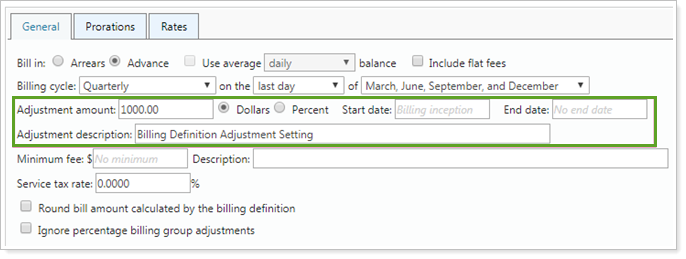
|
| Billing Group Adjustments tab |
Create an adjustment with the desired Adjustment value and Description |
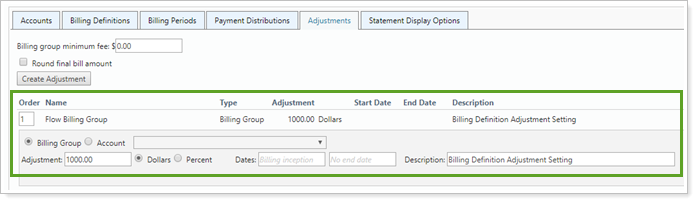
|
| Billing Statement |
The Adjustment description and value are added to the statement. The value is included in the total fee calculation. |
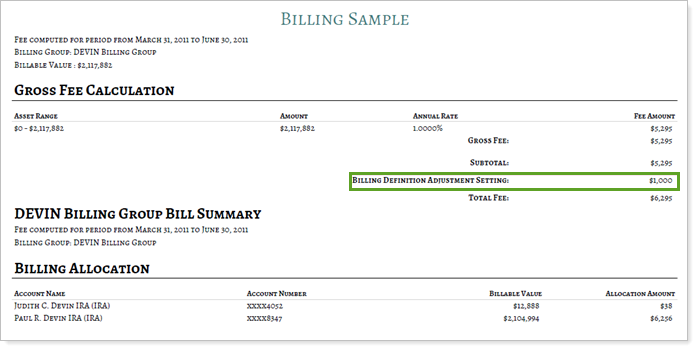
|
| Where | What changed | What it looks like |
|---|---|---|
| Billing Definition General tab |
Edit the Minimum fee and Description. |
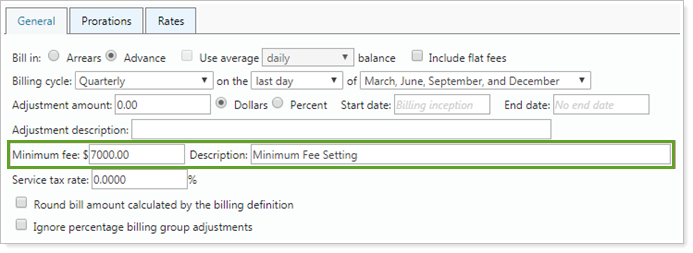
|
| Billing Statement | The Description and value are added to the statement. The value is included in the total fee calculation. |
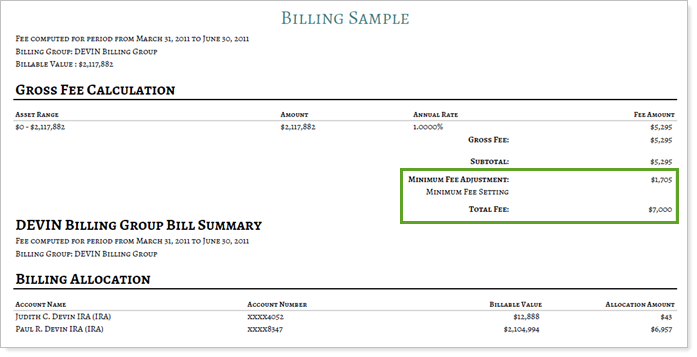
|
| Where | What changed | What it looks like |
|---|---|---|
| Billing Definition Prorations tab |
Prorate capital flows selected Prorate: set to Inflows |
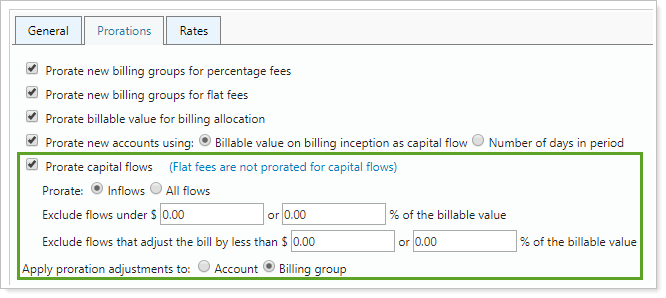
NoteYou can choose to filter which flows Tamarac includes in prorations.
|
| Billing PDF template, Billing Definition section | Show adjustments is selected and Adjustment for capital flows title set to Adjustment for Capital Flows |

|
| Billing Statement | The Adjustment for Capital Flows section is added to the statement, labeled according to the Billing PDF template title. |
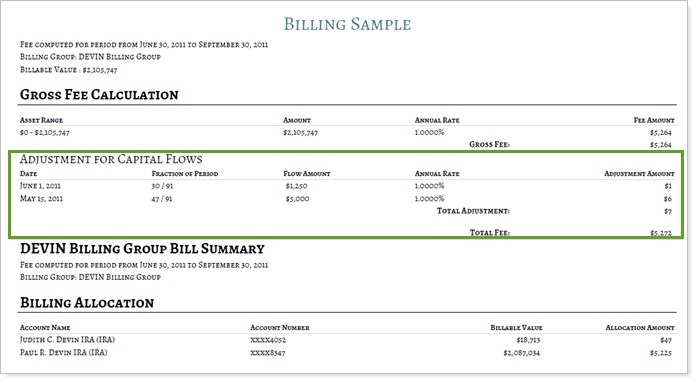
|
| Where | What changed | What it looks like |
|---|---|---|
| Billing Definition Prorations tab |
Prorate capital flows selected Prorate: set to All flows |
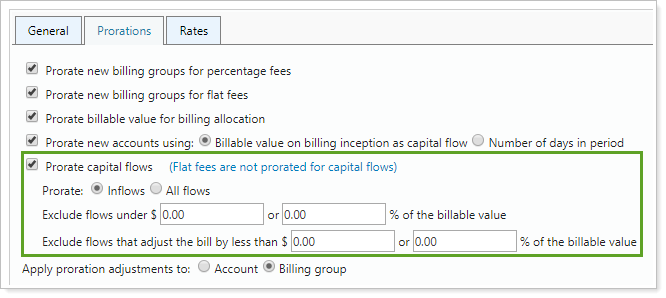
NoteYou can choose to filter which flows Tamarac includes in prorations.
|
| Billing PDF template, Billing Definition section | Show adjustments is selected and Adjustment for capital flows title set to Adjustment for Capital Flows |

|
| Billing Statement | The Adjustment for Capital Flows section is added to the statement, labeled according to the Billing PDF template title. |
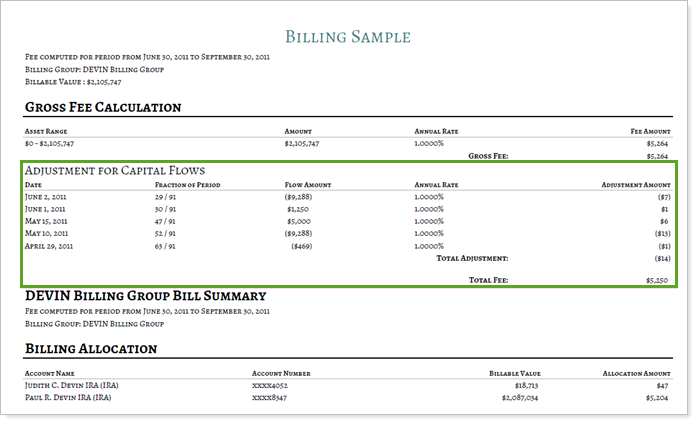
|