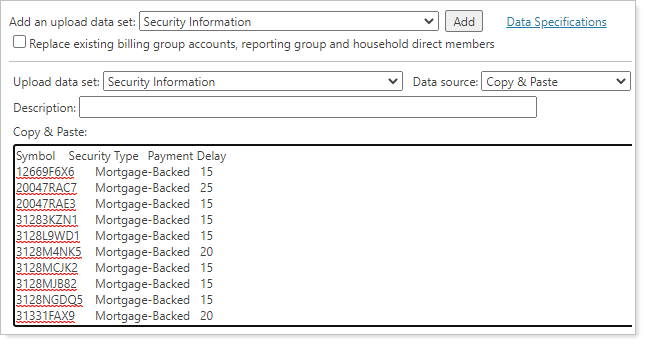Back
Back
 Back Back |
Home > Tamarac Reporting > Data Setup & Calculations > Data Setup > Cash & Securities > Add Payment Delay for Mortgage-Backed Securities
|
Add Payment Delay for Mortgage-Backed Securities
|
Add Payment Delay to a Mortgage-Backed Security Add Payment Delay for Multiple Securities Using Bulk Uploads |
Mortgage-backed securities can play an important role in clients' portfolios. But different mortgage-backed securities pass through principal and interest payments to clients on different time frames. These payment delays have real consequences for the accrued income calculation, which impact asset valuation and performance reporting.
When you provide the number of days each mortgage-backed security delays payments, that value is incorporated into the calculation.
This page provides the steps for how to add a payment delay to mortgage-backed securities.
To add a payment delay for a single existing security:
On Setup, under Security Settings, click Securities.
On the Securities page, click the security you want to edit. For more information about using this page, see Securities Page Actions, Views, and Filters.
On the General Settings panel, in Payment Delay, enter the applicable number of days.
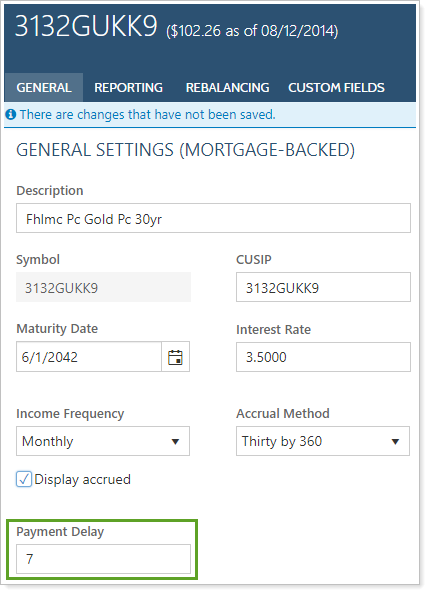
Click Save.
To add a payment delay for many securities using a bulk upload:
On Reports, under Global Reports, click Bulk Reports.
Create a bulk report with a bulk report type that contains the Security - General Reporting section. Configure the bulk report export and add the Payment Delay column. For example, the Security Information bulk report includes the Security - General Reporting section, where you'll find the Payment Delay column.
Remember, you can only add payment delay for mortgage-backed securities. You may want to use Exclude/Only Include to control which securities the report includes.
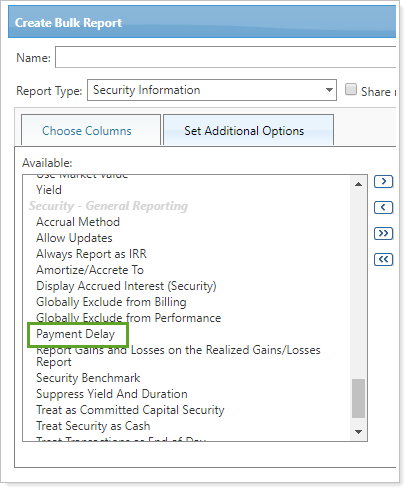
For more information about bulk reports, see Understanding Bulk Data Exports and Bulk Report Descriptions.
Save the bulk report.
Run the bulk report.
Open the CSV file on your computer. In the Payment Delay column for mortgage-backed securities, enter any number of days from 0 to 27. This reflects the number of days the payment is delayed.
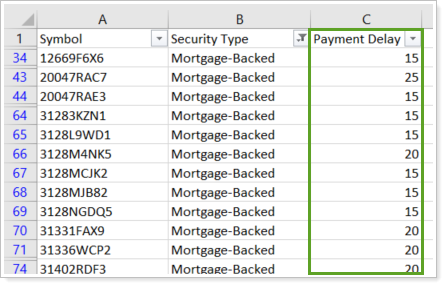
In this example, the advisor has filtered the CSV file to see only the mortgage-backed security type.
Use the edited CSV file to create an upload data set that corresponds to the bulk report you created. For more information about creating upload data sets, see Understanding Bulk Data Uploads.