Contents
Reporting
New Options to Control PDF Chart Image Quality
We know that many of you use PDF reports for more than just sending printed copies to clients. They're useful for reviewing in client meetings, for internal analysis, and for vision-impaired clients who enlarge the page on the screen for easier viewing. Often these uses involve displaying the PDF on a large conference room screen or zooming in, where enlarged PDF charts looked fuzzy or difficult to read in past.
With this release, you can create PDF reports with charts that look crisp zoomed in up to two, four, or eight times when you choose standard, professional, or presentation quality.
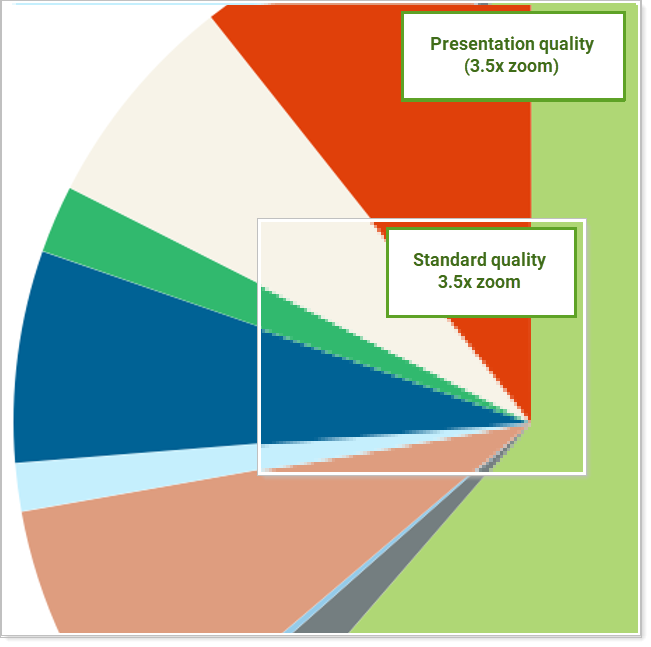
Use the new Image Resolution option in the General Settings section to control the image quality of charts and graphs in your PDF reports.
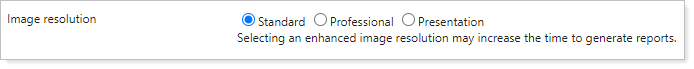
Note that when you choose higher-quality images, report generation times can increase. For more information how about image quality impacts PDF report generation time, see Image Resolution.
Condensed and Clearer Billing Statements
Although clients prefer simple, straightforward invoices, providing a simple invoice grows more difficult as billing groups and definitions become increasingly complex. To help you build trust with greater transparency, we're clarifying billing invoices by making it easier to show what investors are billed for, how fees are calculated, and where fee payments come from.
For those of you who apply multiple billing definitions to one billing group, we know it's been difficult to tell which billing definition is which on a statement. We also know that statements could get long with each billing definition listed on its own page. To help condense and clarify the billing definition section of your invoices, you can now:
-
Add a Description to the Billing Definition Section. We've renamed the Billing Definition section from Gross Fee Calculation to {Billing Definition Description} Calculation. This new name includes a merge field that dynamically populates invoices with the appropriate billing definition description, making it much easier to tell billing definitions apart.
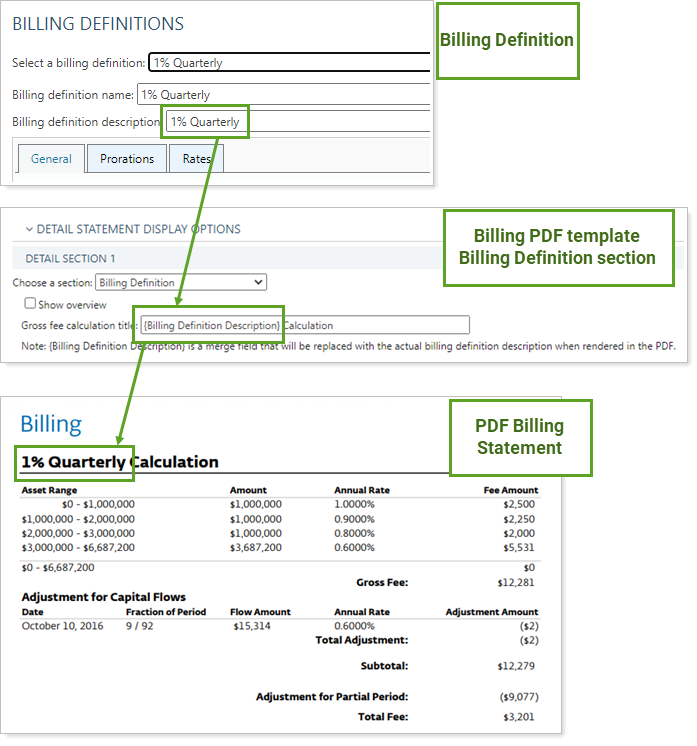
Existing billing statements and billing definitions that don't have a description populated will continue to show Gross Fee Calculation in the Billing Definition section title. To see the merge field on an existing billing statement:
-
Manually add the {Billing Definition Description} merge field to the Gross fee calculation title.
-
Generate a billing history for the account or group.
-
Generate a new PDF billing statement.
-
-
Condense Billing Definition Sections. In the past, if you wanted to label different billing definitions in an invoice, you had to insert an overview, which automatically added a page break and created longer invoices. Now that you can add your own label to billing definition sections with the {Billing Definition Description} merge field, you can shorten invoices by opting out of the overview section and its automatic page break. For more information, see Shorten Billing Invoices with Merge Fields.
For example, this billing statement includes two different billing definitions on one page, each identified by its billing definition description:
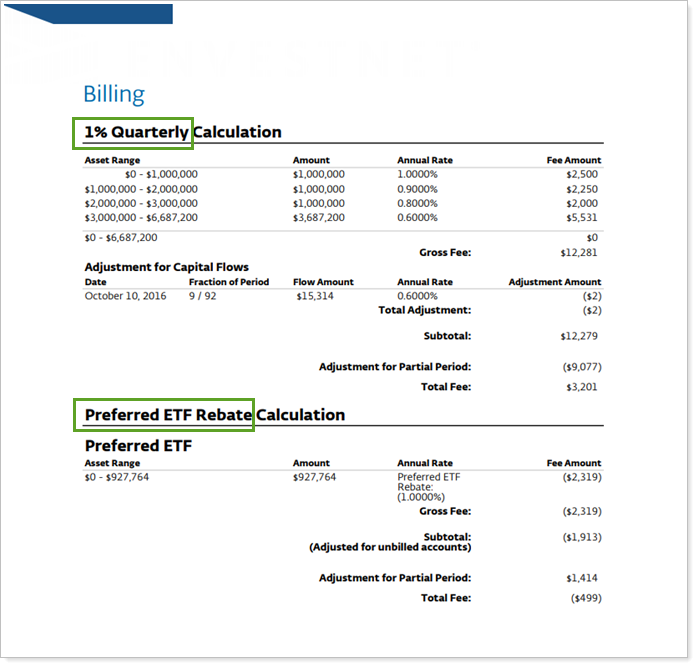
-
Clearly show the amount due. To enhance transparency, we updated the behavior of Always show totals row to include a Total Amount Due row in Payment Allocation or Billing Allocation sections. With this selected, clients can clearly identify the full amount they are paying each billing cycle.
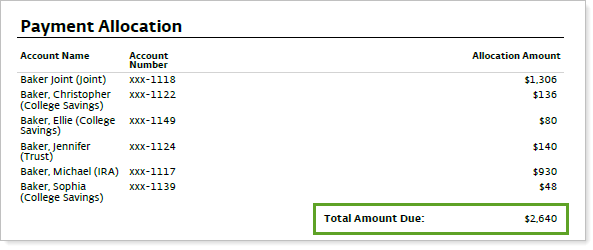
Improved Consistency on Holdings and Asset Allocation Reports
As part of our ongoing commitment to improving your reporting experience, we've made a few changes to the Holdings and Asset Allocations reports that give you:
-
Improved Consistency, Speed, and Accuracy. Thanks to some under-the-hood changes, you'll experience improved calculation consistency, accuracy, and possibly performance improvements on the Holdings and Asset Allocation reports.
-
A de-cluttered Asset Allocation report. When you Group by, rows that have a value of zero no longer add clutter to the report.
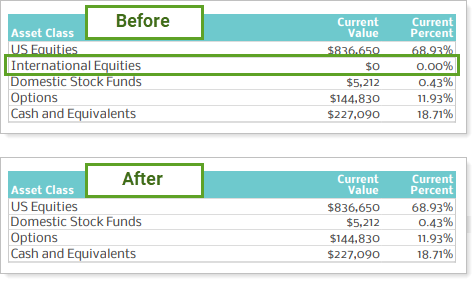
-
More bulk Holdings Data. On Account Holdings bulk reports, evaluate additional data for each holding by adding any of the following new columns:
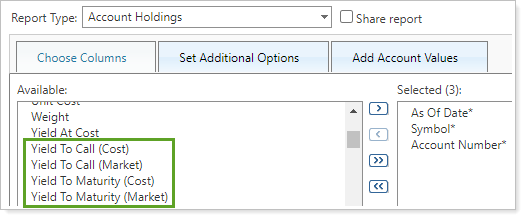
More Consistent Time Series Composites Calculations
We adjusted the composites engine to ensure that Time Series Composites returns always match returns throughout Tamarac even for certain very rare edge cases. This change will not impact composites you already generated. All historical composite calculations remain the same as before.
Integrations
Report on Realized Gains/Losses from Raymond James
Those of you who custody with Raymond James will be happy to hear that, shortly after this release, you will be able to access realized gain/loss data directly from Raymond James. When this feature is available, you can select Use the Account Custodian As the Source of Record for Realized Gains Losses to see realized gain/loss data from Raymond James when you run reports on Raymond James accounts.
To start using Raymond James realized gain/loss data, contact your dedicated support team.
Performance Enhancements
As part of our ongoing effort to improve speed and reliability on the Tamarac Platform, we are continuing to make enhancements under the hood. The table highlights improvements we've made between our last release and this release:
| Improvement Made | Type of Improvement |
|---|---|
|
Thanks to adjustments we made to the PDF chart rendering engine, PDF charts will render up to 86% faster. Overall PDF report generation time improvements will vary depending on the number of charts and the image resolution selected in the PDF template. |
Code/Database |
|
We changed the way we precalculate account returns. This won't change the return values, but it can reduce sync times by as much as 10%. Your actual sync time will vary day to day depending on a variety of factors, including the amount of new data to be synced. |
Code/Database |
|
Beginning with the June release and over the course of the next few months, we’re adjusting the daily sync of individual firms so Trading and Reporting data sync in parallel. This will shorten the full sync duration for some firms who use both Tamarac Trading and Reporting. This could mean some firms might be able to start trading sooner in the morning. |
Code/Database |
|
To enhance platform safety and stability, we migrated the upload services from legacy hardware onto new service-specific clusters. |
IT/Infrastructure |
|
To ensure that Tamarac continues to deliver the quality and consistency of data you expect, we are shifting to accessing Schwab data through a more modern API. |
Code/Database |
|
We transitioned to using S3 storage, which boasts an extremely high availability and durability, for our MoneyGuide document vault integration, with the intention to migrate more client documents in the future. |
IT/Infrastructure |
|
Our IT teams continue to ensure site security with regular reviews and improved vulnerability detection and scanning. You may also notice improvements as we begin migrating all of Tamarac’s storage to a new, faster storage area network (SAN). |
IT/Infrastructure |
Learn More - Watch the Release Video
