 Back
Back
 Back Back |
Home > Tamarac Reporting > Integrations > Financial Planning > MoneyGuide Integration > Workflow: Set Up the MoneyGuide Integration
|
Workflow: Set Up the MoneyGuide Integration
The following workflow provides guidelines for configuring the MoneyGuide integration in Tamarac.
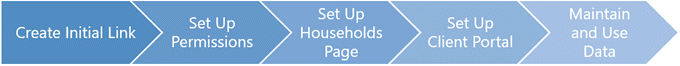
There are some nuances to initially linking the Tamarac Household with a MoneyGuide Financial Goal Plan. To make sure you correctly set up the initial export, see Link Tamarac Households and MoneyGuide Plans.
|
|
1. |
Set up the initial link between Tamarac and MoneyGuide. |
|
|
2. |
A firm administrator can determine which users in your firm can manage MoneyGuide data. |
|
|
3. |
Set Up Households and the Households Page > Add columns to the Households page, create saved searches to monitor MoneyGuide data, and set Client Status for MoneyGuide linked clients. |
|
|
4. |
If desired, you can add probability of success dashboard tiles or the Financial Plan Summary report to client portals to provide clients with MoneyGuide results alongside Tamarac account information. |
|
|
5. |
Maintain data: Use data: |
For more information about the MoneyGuide integration, see Introduction to the MoneyGuide Integration.
Learn more about what client and Household data points sync between MoneyGuide and Tamarac: Data Fields Synced Between Tamarac and MoneyGuide.