 Back
Back
 Back Back |
Home > Tamarac Reporting > PDF Reports > Themes Templates Headers & Footers > PDF Templates and Template Types > Workflow: Delete a PDF Template
|
Workflow: Delete a PDF Template
This workflow provides the steps for how to delete a PDF template.
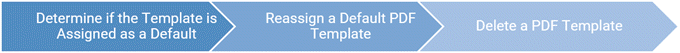
Role permissions set on the User Management page determine whether you can view or delete any report, or only the ones you generated.
To delete PDF templates, you must have the following role permissions, found under the Client Reporting | PDF Report Status section, assigned to your user:
Global document access
Delete report status generated by any advisor
Delete report status generated only by advisor
|
|
1. |
Determine if the Template is Assigned as a Default > Confirm whether the PDF template you're deleting is set as the default for any existing templates. |
|
|
2. |
If a template is assigned as default, reassign the default to a template that isn't being deleted. |
|
|
3. |
Delete a PDF template on the Templates page or the User Management page. |
For more information about using PDF templates, see Understanding PDF Reports and Workflow: Generate a PDF Report.