Contents
Beta Test the New Rebalance and Rebalance Summary Pages
With this release, we're thrilled to introduce the beta version of a reimagined Rebalance page and Rebalance Summary report. Although these new pages start with somewhat stripped-down functionality, we wanted to give you access to start trying them out as soon as possible. Over the next few months, we'll round out the available features to produce final pages that will significantly streamline your Trading experience.
Important
The new Rebalance and Rebalance Summary pages are only available as beta test pages right now. By releasing beta pages, we can take advantage of more frequent releases to get more features out to you faster. Final features may change from these descriptions. Track updates here: Tamarac Trading Beta Pages - Summary Release Notes.
View Beta Pages
You'll only see these beta pages if you've enabled beta features for your firm. To enable, under Setup, click Rebalancing System Settings and select Enable Beta Features. With this enabled, all roles with Rebalance & Trade | Rebalance permission will see the beta pages.
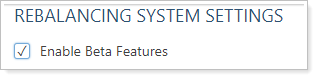
Once you've enabled beta features, you'll see the new beta pages throughout Tamarac Trading.
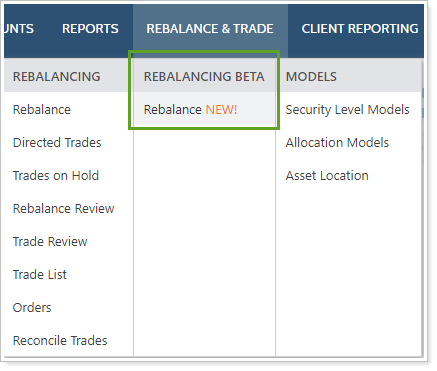
To control who shares beta page views, use the new Manage view access (Beta Only) role permission. Select or clear this permission to allow or prevent roles from sharing beta page views. By default, all roles with the Rebalance & Trade | Rebalance permission will have the new Manage view access (Beta Only) selected.
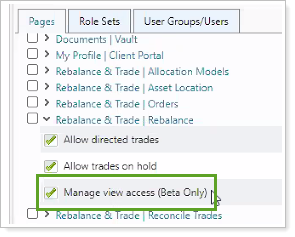
Rebalance Page Beta Features
The new Rebalance page combines the functionality of the current Rebalance and Rebalance Review pages while expanding filtering and page controls, introducing new productivity tools, speeding up page performance, and giving you a more consistent experience across Tamarac pages.
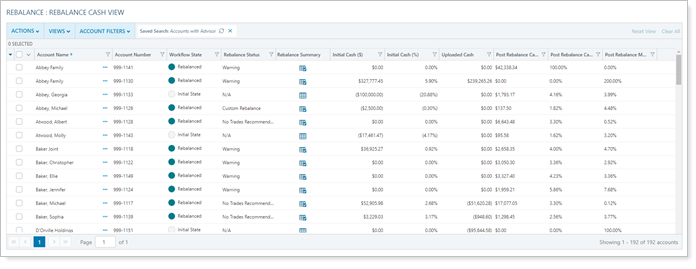
> Views and filters
Use powerful new filtering tools to find accounts that need to be rebalanced, review rebalance status, make changes, approve rebalances at the account level, and more.
Page views. Page views allow you to create pre-configured views with columns arranged and filtered as desired. As with other Tamarac pages, use page views to quickly refocus the page. For example, create one view that looks for all accounts that are in the Initial workflow state to replicate the Rebalance page; then create a separate view of accounts in the Rebalanced state to replicate the Rebalance Review page.
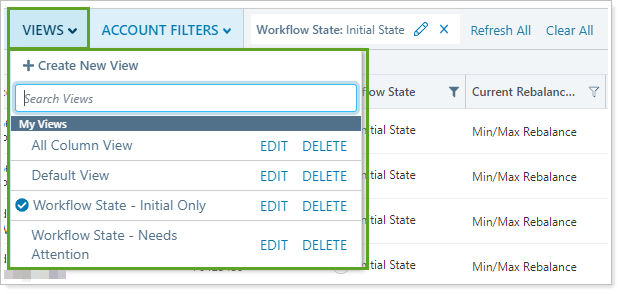
Column filters. Pre-set column filters for views. When you select a view, the page loads with preset column filters already applied.
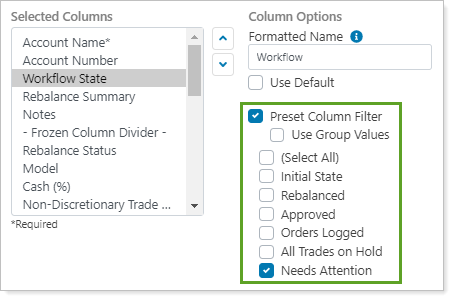
Or filter columns on the fly as you use the page.
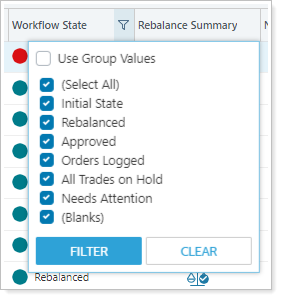
Track applied filters At a glance. See a list of page filters in the applied filters list. Use applied filters to edit, refresh, apply or remove, and completely clear filters on the page.
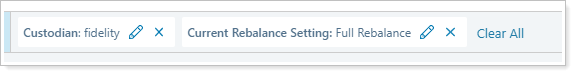
Preconfigured filters. Use the familiar Rebalance Review page account filters to focus the page for reviews. For this release, you'll see only an Account Sets list, with additional account filter lists coming soon.
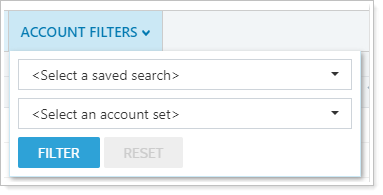
> New Productivity Tools
Add the Workflow State column to any page to get an overview of where any given account or group is in the rebalance workflow. Filter by this column to efficiently take action on all the accounts in a particular state.
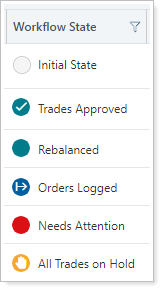
And, although it starts with only a few actions available, over the next few months we'll expand the Actions list to allow you to efficiently change rebalance settings, run a rebalance, approve rebalances, place trades on hold, and more—all from one page.
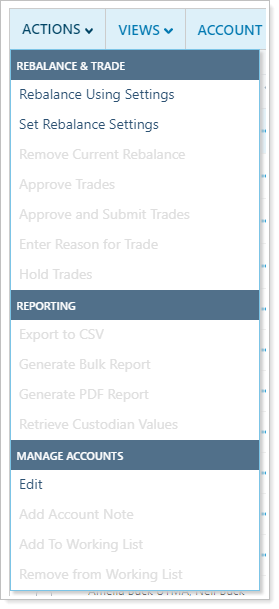
> Page Performance and Consistency
While introducing exciting new features, we've brought the new page into alignment with how other pages work throughout Tamarac, making it easier to transition between pages across the platform. At the same time, we heard your concerns over page loading time. This new page speeds up loading times to improve your productivity.
For information about when to use this page and how it fits in the trading workflow, see Review Trades With the Rebalance Page.
To learn more about features of the new page, see Rebalance Page Actions, Views, and Filters.
 Rebalance Summary Beta Features
Rebalance Summary Beta Features
Note
The Rebalance Summary beta page and features previewed below are not yet available. Track the updates here: Tamarac Trading Beta Pages - Summary Release Notes.
The Rebalance Summary page offers unrivaled utility combined with a uniquely useful data display. While the fundamental functions on this page aren't changing, we're making some significant quality of life improvements that will streamline your workflows.
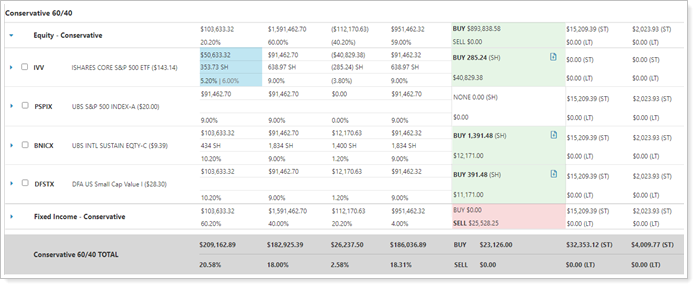
To start with, the beta Rebalance Summary report will offer a cleaner view-only grid. However, you'll want to keep your eye on this page, because with future releases we'll be introducing these exciting features:
 > Reimagined Model Tier Grouping
> Reimagined Model Tier Grouping
You won't have to go to the security level model to see positions anymore. On the new Rebalance Summary, you can choose any model tier level and, if desired, see underlying holdings at that level.
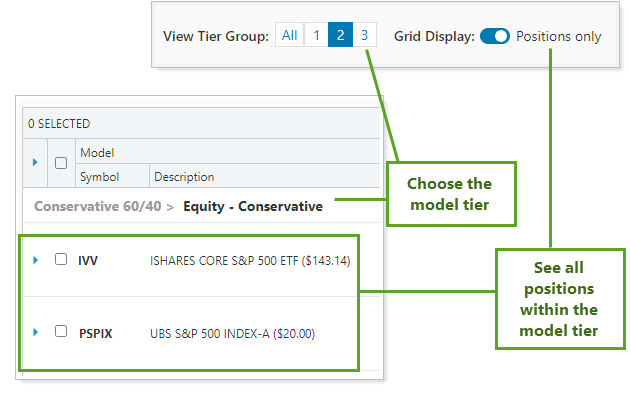
 > Expanded Actions
> Expanded Actions
Streamline processes with an expanded Actions menu. Make quick trades, change rebalance settings and rebalance, place trades on hold, select individual lots to sell, and more—all from the Rebalance Summary.
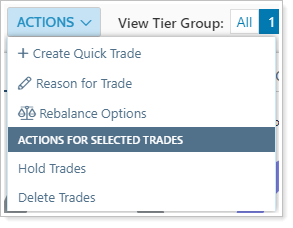
 > Switch Between Accounts Within the Trading Group
> Switch Between Accounts Within the Trading Group
Instead of having to close out of the Rebalance Summary and re-open it to review another account in the group, you will be able to save time by switching between all the accounts in the group within the new Rebalance Summary itself.
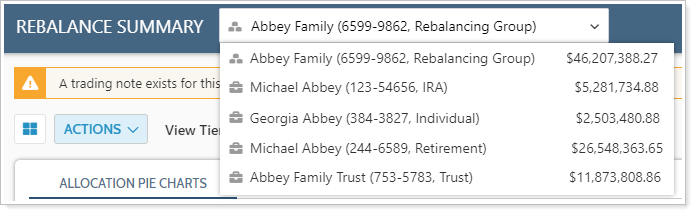
 > Clean, Modern Data Display and Tools
> Clean, Modern Data Display and Tools
In addition to the tools you're already familiar with, we'll be adding summary tiles that give you tax summary information, cash reserve details, an overview of buys and sells, a new allocation bar chart, more!
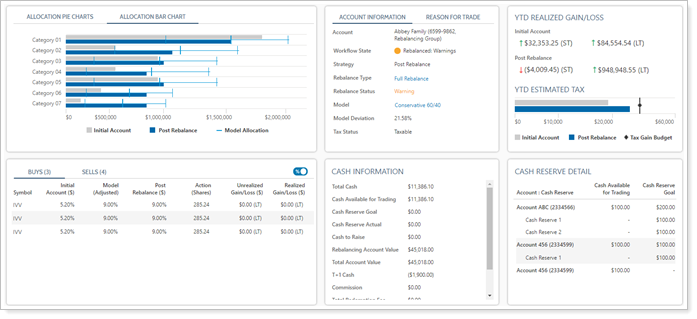
Only Sell Funding Source to the Model Target in Directed Trades
In directed trades, you can use Show Funding Sources to specify securities to sell as funding sources when creating a directed trade that includes a buy. Tamarac sells from the funding sources to raise additional cash to complete the buy order if the account or group's cash has been used up and the buy isn't complete. The new Only Sell to Account Goal % check box allows you to limit how much of each funding security Tamarac recommends to sell to raise cash.
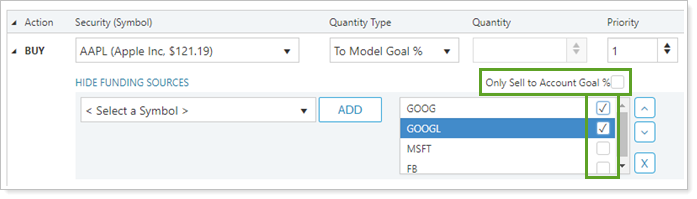
You can select Only Sell to Account Goal % for all securities or for each individual security.
With Only Sell to Account Goal % selected for all funding securities, Tamarac will recommend selling each funding security only to its goal model weight, after which it moves on to the next funding security if necessary. If a security is designated as a funding source but is already underweight in the model, Tamarac will skip it and move on to the next funding source. This helps keep the model on target while still raising the cash needed for a buy.
For more information, see Only Sell to Account Goal %.
See and Report on Envestnet Unified Managed Accounts in Tamarac with Sleeves
Tamarac now offers a seamless integration to see Envestnet UMAs and associated sleeve accounts in Tamarac as sleeve groups and accounts for firms using the Tamarac unified managed accounts (UMAs) initiative on the Envestnet platform. This enhancement brings another piece of clients' financial puzzle together in Tamarac, giving you and your clients a more complete view of their whole financial situation.
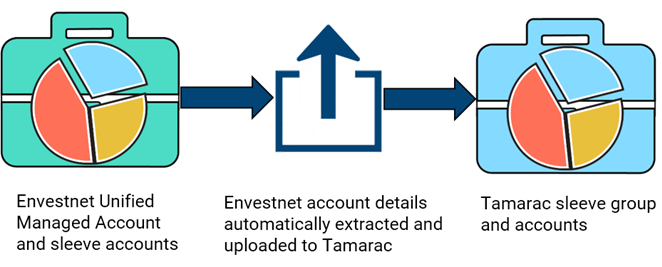
Envestnet UMAs that come in through this integration behave like standard sleeve groups and accounts in Tamarac. When you add them to groups for reporting, you can account for those positions in your rebalancing decisions and include those accounts alongside the client's other Tamarac accounts in your analysis and reports.
For more information, see Envestnet Unified Managed Account Integration. Contact your dedicated Tamarac service team to start with this integration.
> Limitations
Once turned on, you will see sleeve groups and accounts created immediately, but it may take up to three days for the holdings and transactions to appear in the accounts.
This is a one-way integration. All changes to Envestnet unified managed accounts must be made on the Envestnet platform. Changes to sleeve accounts in Tamarac will not be sent to Envestnet. You cannot rebalance Envestnet unified managed accounts in Tamarac.
Access 1099s, Trade Confirmations, and Other Schwab Documents through the Document Vault
With tax time approaching, you and your clients start thinking about collecting 1099s and the other documents tax preparers need. Especially for clients with complex investments, even gathering documents isn't always straightforward. We've made life a little easier for you this release by giving you access to Schwab documents through the Tamarac document vault.
With this integration enhancement, you will be able to see and download tax files, statements, and trade confirmations from Schwab directly in the Tamarac document vault. You can then share those files directly with clients as needed.
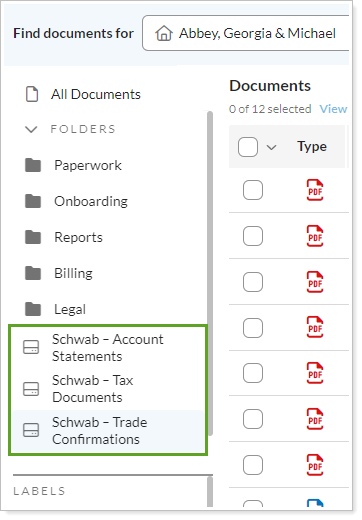
Each folder displays files for the member accounts of the Household selected in the Find Documents For list. To narrow down the available documents, filter the documents with the date selector.
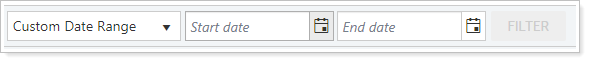
Schwab folders are automatically created and populated with files in your advisor document vault. They are not available in the client portal. To see Schwab files in the document vault:
-
You must have the Schwab integration enabled. For more information, see Enrollment in Schwab OpenView Gateway Integration.
-
The account must have Charles Schwab assigned as the account custodian.
For more information, see Schwab OpenView Gateway Integration.
Platform Improvements & Performance Enhancements
As part of our ongoing effort to improve speed and reliability on the Tamarac Platform, we are continuing to make enhancements under the hood. This table highlights improvements we made since our last release:
| Improvement Made | Type of Improvement |
|---|---|
|
Thanks to some work our teams have done to optimize how we store transactions data, you could experience inception sync times up to 15% shorter on average and one-day sync times up to 5% faster. You may also notice some large transaction bulk reports generating up to 16% faster. |
Code/Database |
|
Our teams have optimized the way that the billing history custodian export data are generated. Now exports that used to take minutes to generate take only seconds. |
Code/Database |
|
We optimized the way calculations requested by the sync are batched so we can spread them more evenly across servers. This change not only speeds up sync times, but it also makes sync durations much more consistent. |
Code/Database |
|
We tweaked some under-the-hood upload configurations to facilitate more consistent realized gain/loss data flow from Charles Schwab. With this change, we ensure our process captures all custodial realized gain/loss data even in the rare case when we receive files later than the window we previously had configured. |
Code/Database |
|
We're improving how Tamarac connects with our integration partners by adding globally unique user IDs to Tamarac. This lays the foundation for future integrations, enhances security, and strengthens some current integration connections. |
Code/Database |
|
In Tamarac Trading, we know sometimes an account's cash reserve needs to exceed 100%. We've adjusted the system so you can add a cash reserve of up to 10,000%. |
Code/Database |
|
You need order notes to be as flexible a possible to be able to describe why you're taking the action. We've ensured that even unusual ASCII characters now display correctly in Order Notes. |
Code/Database |
|
We know account management and organization is complicated. Not surprisingly, account sets can get complicated, too, with nested account sets bringing in members from other account sets. We've made some changes to ensure that the Tamarac Platform can smoothly handle even very large, complex account sets. |
Code/Database |
Learn More - Watch the Release Video
