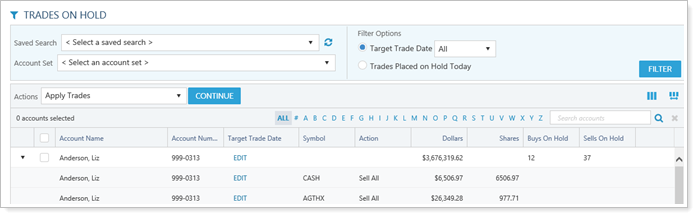Contents
|
How Reconciliation Tolerances Work Reconciliation Tolerances Best Practice |
Introduction
Reconciliation allows you to automatically or manually reconcile trade orders—either generated by Tamarac Trading or outside our system—with actual trade executions from your portfolio accounting system (PAS). Tamarac Trading generates and stores trade reports for use during audits as well. This is the final step in the trading workflow process.

Tamarac Trading uses your tolerance settings for automatic reconciliation, and you can manually reconcile any trades that cannot be automatically reconciled—either because they fall outside of your tolerance bands or because they were generated outside of Tamarac Trading.
Reconciliation Best Practices
-
Reconcile the previous day's trade orders with the actual trade executions daily. Check the Orders page the day after reconciliation to make sure the previous day's trades have been executed.
-
If the trade originated outside of Tamarac Trading, be sure to reconcile the trade in Tamarac Trading.
-
Log trade files that you intend to execute by clicking Log Trades on the Trade Actions dialog box before you create the trade file. For more information, see Trade List and Creating Trades.
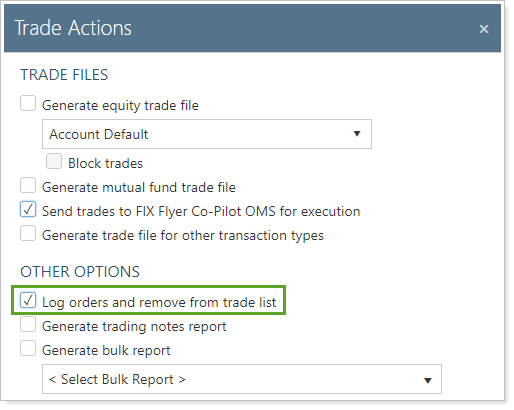
-
If you have a trade on the Reconcile Trades page that you did not originate, such as a recurring monthly investment in a client's 401(k) account or a dividend reinvestment, you do not need to reconcile these trades. You can delete them and add the appropriate notes to the client's account.
-
When adding notes, make sure that they are descriptive enough to be meaningful to you in the future.
-
Tamarac Trading gives you the option to ignore separately managed accounts during the trade reconciliation process by selecting the Ignore SMAs for reconciliation option on the Rebalancing System Settings page.
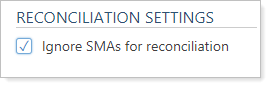
Reconciliation Tolerances
Reconciliation tolerances play an important role in the auto-reconciliation process. Find reconciliation tolerances by selecting Reconciliation Tolerances on the Setup menu.
For more information on tolerance settings, see Reconciliation Tolerances.
How Reconciliation Tolerances Work
Your reconciliation tolerances allow you to set tolerance bands around the transaction criteria for a trade. The transaction amount includes dollar traded, as well as any fees applied to the trade. Tolerance amounts can be set in several ways, including number of shares, dollars, and percent of transaction criteria.
You can set tolerance ranges for shares, dollar amounts, fees, and other transaction data separately for mutual funds, equities, and other security types. Tamarac Trading then uses your tolerance settings to determine which trades can be automatically reconciled. Those trades that fall outside of the tolerance settings can be manually reconciled.
As long as one field matches exactly, in either the Shares or Dollars fields, differences in other fields are ignored.
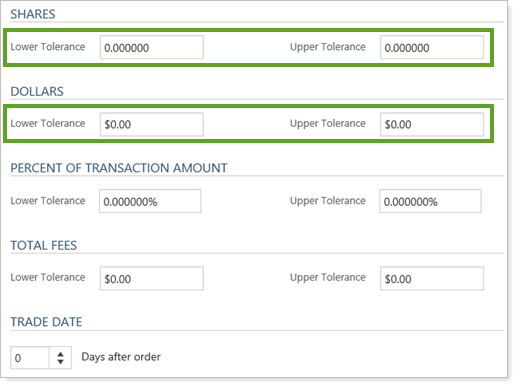
Reconciliation Tolerances Best Practice
Leave all Shares and Dollars fields at 0, your Percent of Transaction Amount fields as 0, and use $1 for Total Fees tolerances.
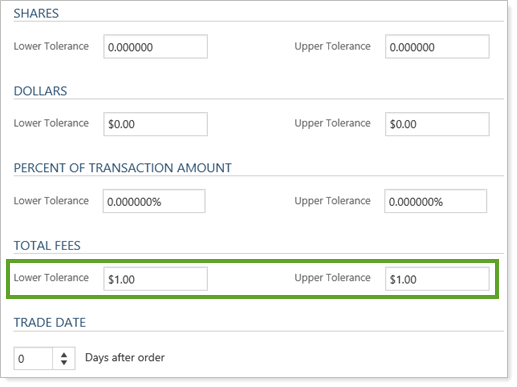
This ensures that those transactions that are truly accurate will auto-reconcile. If problems arise in future reconciliation, you can identify them early and adjust accordingly.
Auto-Reconcile or Manually Reconcile Trades
You can automatically reconcile orders with actual trade executions from your PAS the day after they're logged. Tamarac Trading uses your tolerance settings as a guideline to determine which trades are automatically reconciled.
Tamarac Trading generates and stores trade reports for later auditing and compliance use. For trades that fall outside your tolerance settings, you can use manual reconciliation.
IMPORTANT
Before reconciling trades, be sure you set the upper and lower reconciliation tolerances for Percent of Transaction Amount. If you do not set these tolerances, trades that previously would have auto-reconciled may no longer reconcile as expected.
Any trades not auto-reconciled by Tamarac Trading will remain on the Reconcile Trades page for manual reconciliation. To manually reconcile these trades, use one of these methods:
-
Use the recommended matching order provided by Tamarac Trading to manually reconcile a trade.
-
For trades without matching orders, create an order to match the trade and reconcile that trade for compliance reasons.
For steps to auto-reconcile trades for orders logged the previous business day or manually reconcile trades, see Auto-Reconcile or Manually Reconcile Trades.
Use the Reconcile Trades Page
The Reconcile Trades page offers filters and columns that help you find what you need and take action efficiently. For information on features of the Reconcile Trades page, see Reconcile Trades Page Actions, Views, and Filters.