 Back
Back
 Back Back |
Home > Tamarac Trading > Setup and User Management > Rebalancing System Settings > Rebalancing System Settings: Directed Trade Settings
|
Rebalancing System Settings: Directed Trade Settings
The Directed Trade Settings allow you to customize how Tamarac Trading applies default trade rules settings for a directed trade. You can override these trade rules at any time when creating a directed trade.
The following settings are available under the Directed Trade Settings heading on the Rebalancing System Settings page.
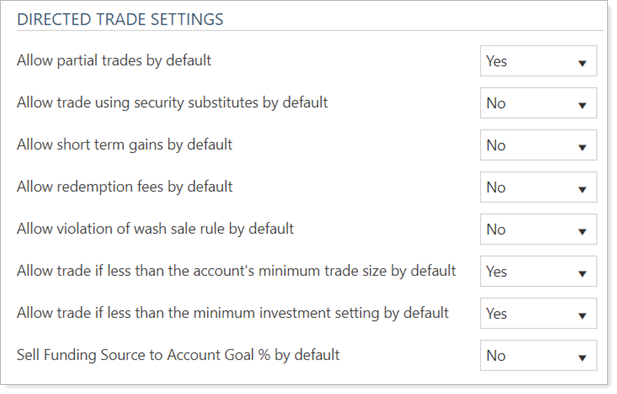
The settings under Directed Trade Settings will become your default directed trade settings. However, any changes you make to trade rules in an individual directed trade will override these settings.
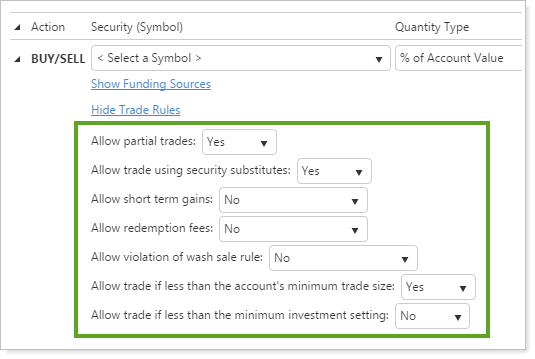
Choose one of the following as your default:
| Option | More Information |
|---|---|
| Yes | Tamarac Trading will recommend partial trades should the full trade not be possible. |
| No | Tamarac Trading won't recommend any partial trades; only the full trade amount will be recommended. |
Security substitutes are created on the Securities page in the Setup menu.
Choose one of the following as your default:
| Option | More Information |
|---|---|
| Yes |
Tamarac Trading will recommend trades using any security substitutes you've created for the security being traded. |
| No | Tamarac Trading will only recommend trades for the security being traded and will not recommend trades using security substitutes. |
Allow short term gains by default is impacted by the Allow Short Term Gains account setting.
Choose one of the following as your default:
| Option | More Information |
|---|---|
| Yes | All trades generated that create short term gains will be allowed, regardless of whether an account allows short term gains or not. |
| No | Trades that generate short term gains won't be allowed, regardless of whether an account allows short term gains or not. |
| Use Account Setting | Trades created in accounts that allow short term gains will be allowed to make trades that generate short term gains, but won't be allowed in accounts that do not allow short term gains. |
Allow redemption fees by default is impacted by the Allow Redemption Fee account setting.
Choose one of the following as your default:
| Option | More Information |
|---|---|
| Yes | All trades generated that have redemption fees will be allowed, regardless of whether an account allows trades with redemption fees or not. |
| No | Trades that have redemption fees won't be allowed, regardless of whether an account allows trades with redemption fees or not. |
| Use Account Setting | Trades created in accounts that allow redemption fees will be allowed to make trades that generate redemption fees, but won't be allowed in accounts that do not allow redemption fees. |
Allow violation of wash sale rule by default is impacted by these account settings:
If an account uses the No, except today's logged trades option in the account's Allow Violation of Wash Sale Rule setting, a wash sale won't be allowed, but orders that were logged for the current trade date will be removed from consideration when determining a wash sale.
An established Wash Sale Group ID for a group of accounts is added in each individual account's settings.
Choose one of the following as your default:
| Option | More Information |
|---|---|
| Yes | All trades generated that produce a wash sale violation will be allowed, regardless of whether an account allows for a violation of the wash sale rule or not. |
| No | Trades that produce a wash sale rule violation won't be allowed, regardless of whether an account allows for violation of the wash sale rule or not. |
| Use Account Setting | Trades that violate the wash sale rule will be allowed in accounts that allow the violation of the wash sale rule, but won't be allowed in accounts that don't allow for violation of the wash sale rule. |
Minimum trade size is set for each account on the Rebalance & Trade Settings tab on the Account Settings page.
Choose one of the following as your default:
| Option | More Information |
|---|---|
| Yes | Any trades generated that violate an individual account's minimum trade size will be allowed. |
| No | Any trades generated that violate an individual account's minimum trade size won't be allowed. |
Minimum investment can be set for individual securities on the Trade File Group Settings page on the Securities page.
Choose one of the following as your default:
| Option | More Information |
|---|---|
| Yes | Any trades generated that violate the minimum investment setting for that security will be allowed. |
| No | Any trades generated that violate the minimum investment setting for that security won't be allowed. |
Set the default behavior for Only Sell to Account Goal % whenever you create a Buy directed trade. For more information, see Sell Funding Source to Account Goal % By Default.
Choose one of the following as your default:
| Option | More Information |
|---|---|
| Yes | The Only Sell to Account Goal % check box will always be selected when you first add funding sources to a buy. |
| No | This is the default. The Only Sell to Account Goal % check box will always be cleared when you first add funding sources to a buy. |