Use this setting to show account, group, or category totals and, if added, their benchmarks and comparison indexes in addition to any Group by returns added. You'll only see this setting on the Account Performance PDF report section or PDF Dashboard section.
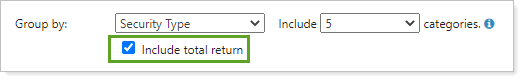
You won't be able to select Include total return if:
-
You set Show performance for to Index only.
-
You clear Show bar chart or Show line chart.
-
You set Group by to <none>.
Your options are:
-
Selected. To include total returns for the accounts or groups along with returns for the Group by selection, select Include total return.
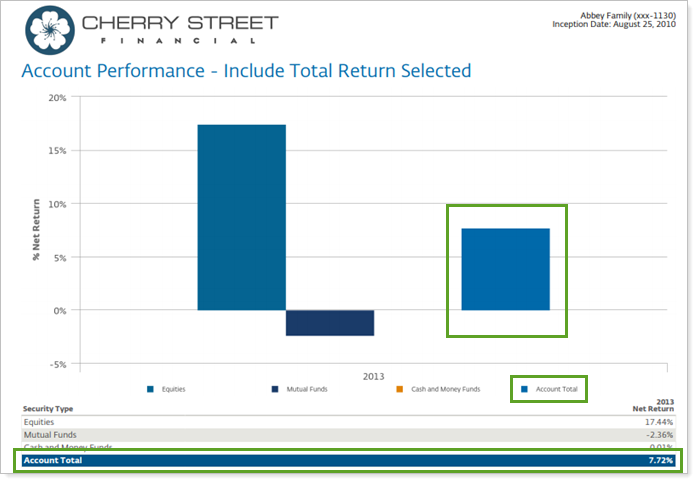
In this example, with Group By set to Security Type and Include total return selected, the chart displays returns for all the security types held in the group, as well as the group total.
-
Cleared. To see only returns for the Group by selection clear Include total return.
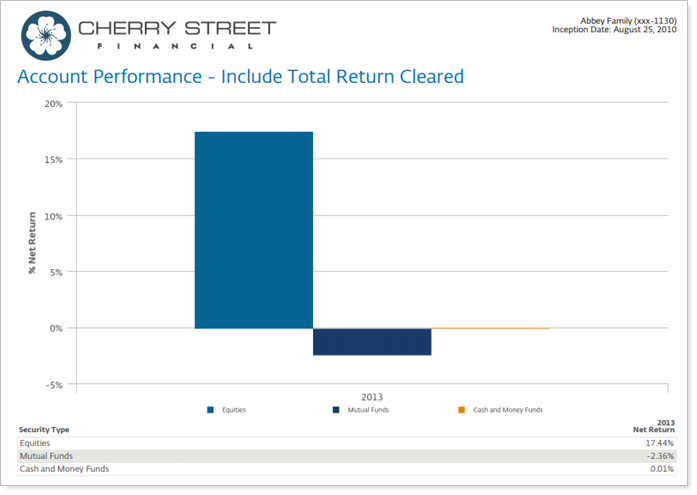
In this example, with Group By set to Security Type and Include total return cleared, the chart displays returns for all the security types held in the group, but the group totals and allocation-weighted benchmark return are omitted.
For more information about the Account Performance report, see Account Performance report.
For more information about running reports, see The Basics of Working With Reports and Understanding PDF Reports.
