Contents
|
How Show Performance For Account or Index Only Works Show Performance For: Index Only |
How Show Performance For Account or Index Only Works
| Applies to: | ||
|---|---|---|
| ✔ Dynamic |
✔ Client Portal |
|
This setting allows you to choose whether you want to show an account or group's performance, or just the performance for an index or indexes. This setting allows you to also compare accounts against benchmarks and indexes, among other options.
The Index Only setting allows you to essentially create your own market reports, displaying whatever slice of the market you want to provide market context in client reports.
In Dynamic Reports
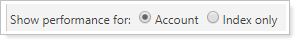
-
To see the account or group's performance, with or without an index added for comparison, choose Account.
-
To see only the selected index or indexes without an account for comparison, choose Index only.
Show Performance For: Account
When you select the Account option on the Account Performance report, the following settings appear:
For each section of the report, the report displays the performance of the account or group, direct member accounts or categories, and any benchmarks or indexes added.
Line chart

Bar Chart
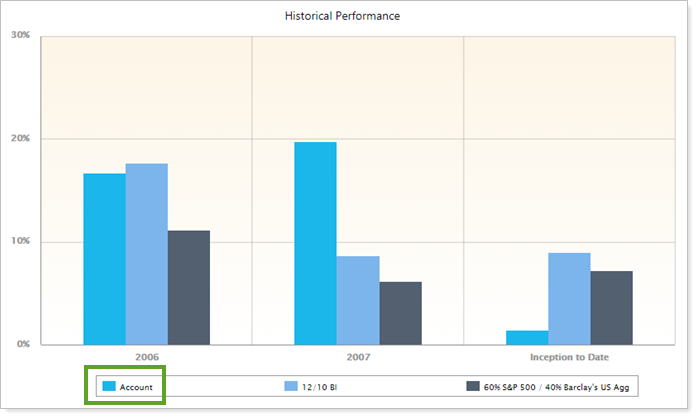
Table
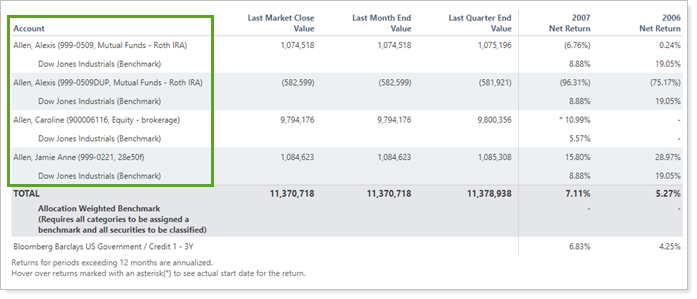
All report view column and date period settings are used.
Show Performance For: Index Only
When you select the Index only option on the Account Performance report, the following settings appear:
-
Include indexes. When selected, you must assign at least one index.
For each section of the report, the report displays only performance for indexes added.
Line chart
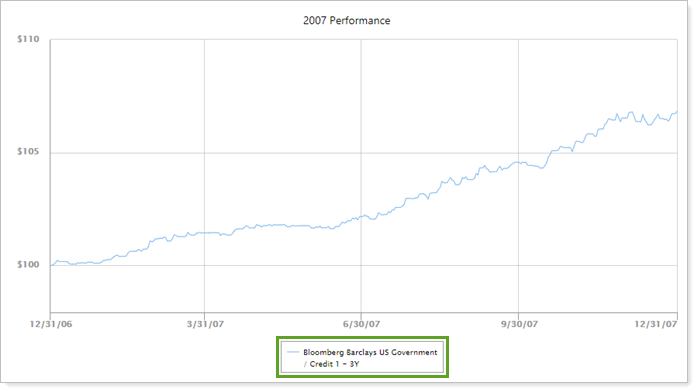
Bar Chart
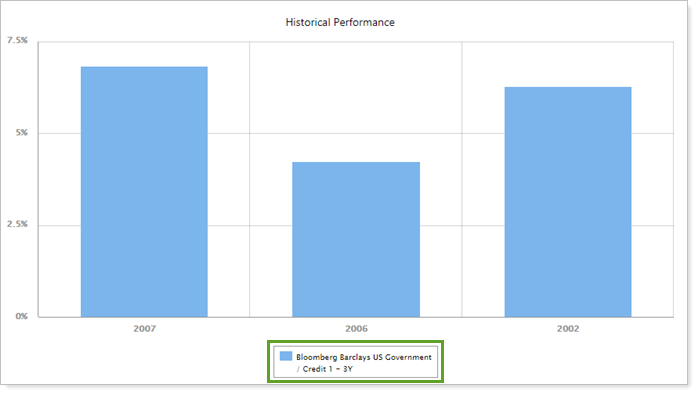
Table
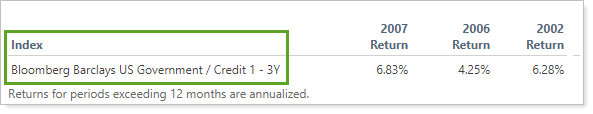
In PDF Reports
Functionality is the same in the PDF report templates as in dynamic reports.
Show Performance For: Account
When you select the Account option on the Account Performance PDF report, you configure which sections the report includes: a detailed table, a line chart, or a bar chart. Each section has its own settings configurations.
For more information on settings and options for each section, see:
For each section of the report, the account performance and performance of any indexes added are displayed.
Bar Chart
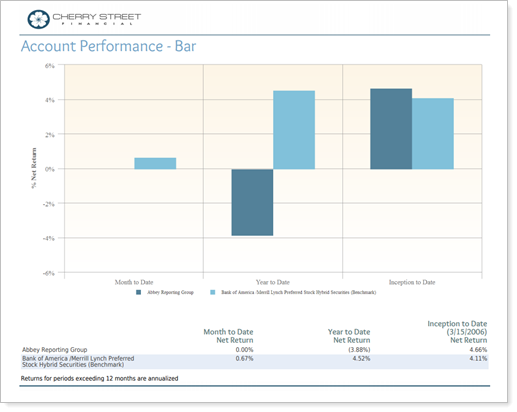
Line chart
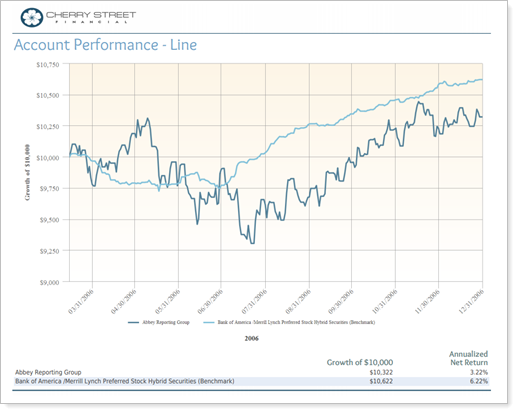
Table
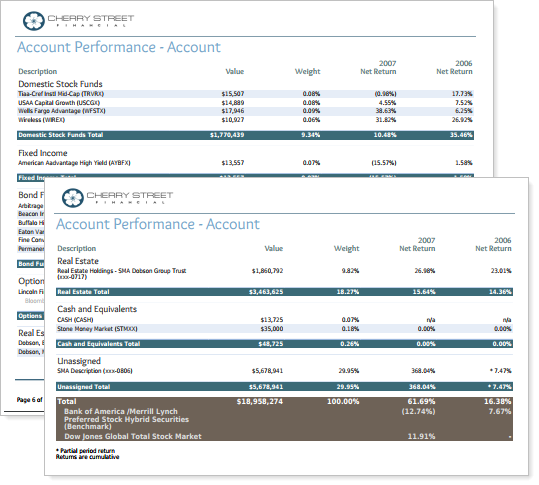
Show Performance For: Index Only
When you select the Index Only option on the Account Performance PDF report, the following smaller subset of settings is available:
|
Display Settings Detailed Performance |
Bar Chart Line Chart Comparison Indexes |
For each section of the report, only performance for indexes added are displayed.
Bar Chart
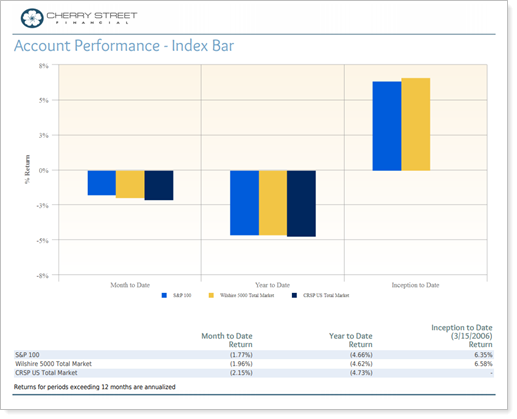
Line chart
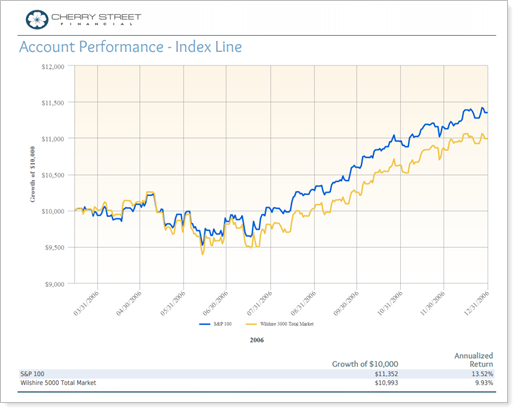
Table
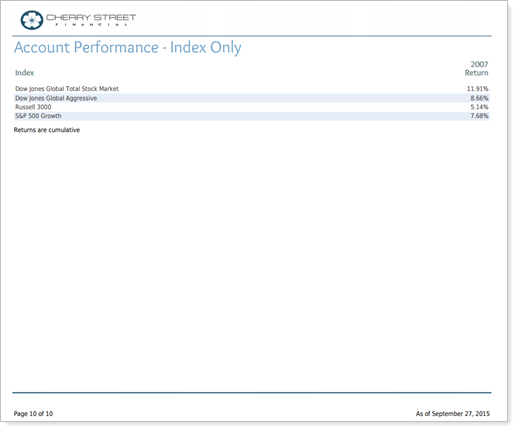
Reports With This Setting
Performance ReportsRelated Settings
For more information about calculating performance, see Learn More About Calculations.
For more information on themes, see Learn More About Report & Site Appearance.
